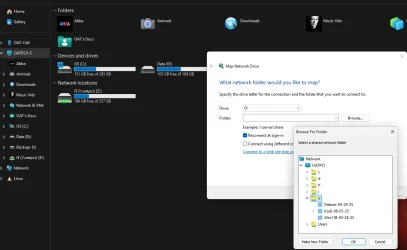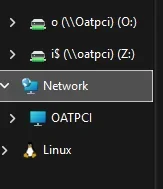- Local time
- 11:58 PM
- Posts
- 16
- OS
- Windows 11
A little progress. I had included the Lanman Workstation in Gp Pol as a dependency following 'advice' on anther thread here, bur removing that dependency has allowed Network D to remain active, so the W11 laptop now shows in the network BUT still cannot be 'found'
My Computer
System One
-
- OS
- Windows 11
- Computer type
- Laptop
- Manufacturer/Model
- HP Probook
- CPU
- N/K
- Motherboard
- N/K
- Memory
- N/K
- Graphics Card(s)
- N/k
- Sound Card
- N/K
- Monitor(s) Displays
- N/K
- Screen Resolution
- N/K
- Hard Drives
- 1
- PSU
- 1
- Case
- -
- Cooling
- -
- Keyboard
- -
- Mouse
- -
- Internet Speed
- 50Mbs
- Browser
- FF/Chrome
- Antivirus
- Avast