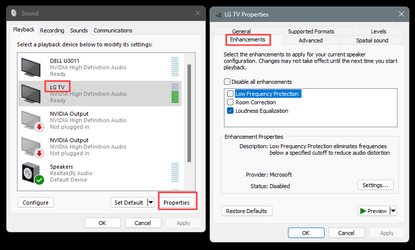GetTheClicker
Active member
- Local time
- 11:39 AM
- Posts
- 53
- OS
- Windows 11
I'm not sure when exactly it happened but It had to be a windows update....
I do have Loudness Equalization on although Release Time is new to me, don't recall that option back in windows 10.
Would that setting be better Short, Long, or left alone in the middle?
I have also checked my stereo receiver and the TV I'm using for media.
It all looks correct.
I did try Speech Enhancer on the TV which helps but it just doesn't sound quite right.
I do have Loudness Equalization on although Release Time is new to me, don't recall that option back in windows 10.
Would that setting be better Short, Long, or left alone in the middle?
I have also checked my stereo receiver and the TV I'm using for media.
It all looks correct.
I did try Speech Enhancer on the TV which helps but it just doesn't sound quite right.
My Computer
System One
-
- OS
- Windows 11
- Computer type
- PC/Desktop
- Manufacturer/Model
- Aorus
- CPU
- AMD 5950X
- Motherboard
- Aorus X570S Master
- Memory
- 64gigs DDR4 4000mhz Neo TridentZ
- Graphics Card(s)
- Radeon 7900XTX
- Monitor(s) Displays
- Dual 42" Insignia 1080p 55" TCL 6 series
- Screen Resolution
- 3200x1800 / 3840x2160
- Hard Drives
- 1 500gb NvMe Operating System Drive
3x 2TB NvMe
1 2tb SSD
1 500gb SSD
- PSU
- Lian Li Edge Serie - 1000W
- Cooling
- ARCTIC Liquid Freezer II 360
- Browser
- Chrome