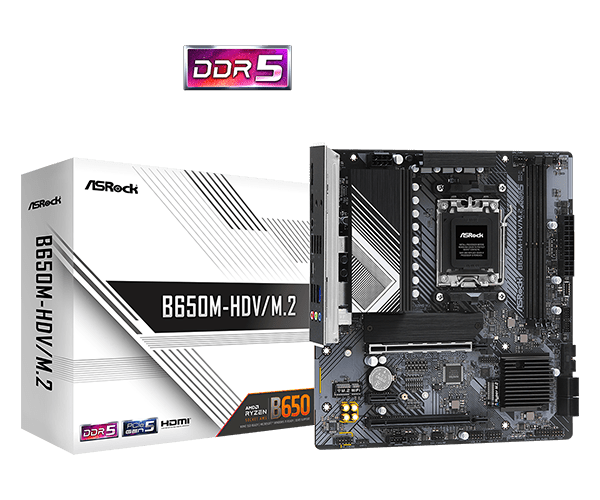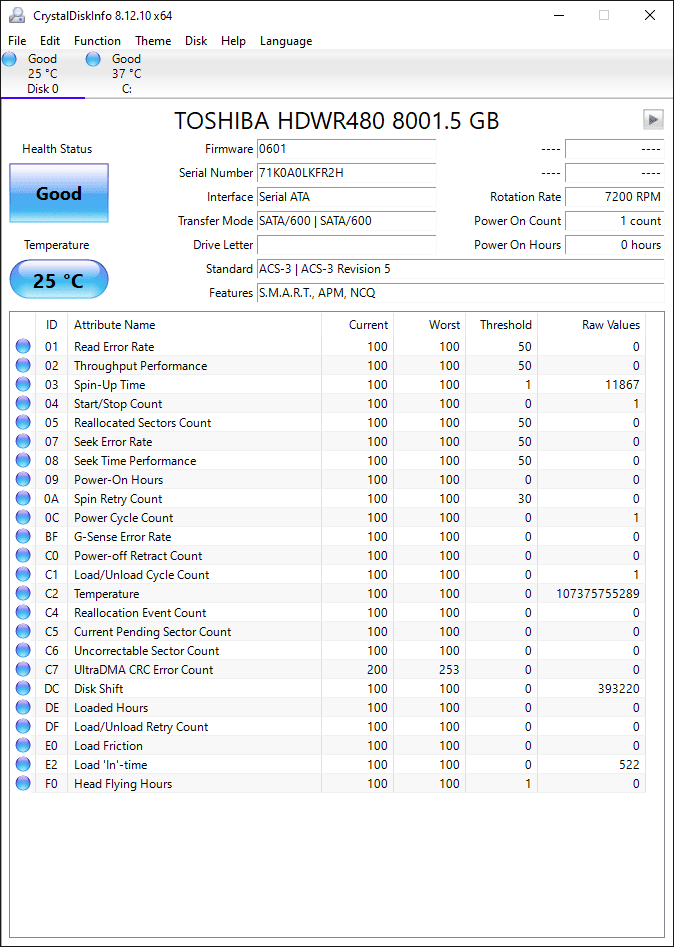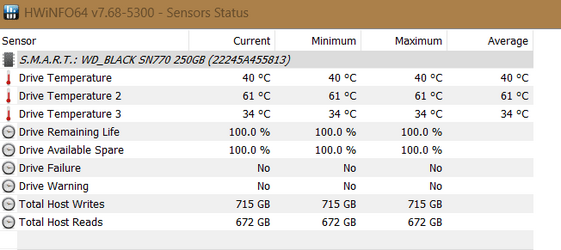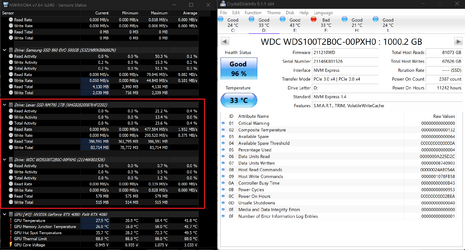ribasmudj
Member
- Local time
- 11:27 PM
- Posts
- 11
- OS
- Windows 11
I have an Asrock B650M-HDV/M.2 and I've just gotten another NVMe since the mobo has 2 M.2 slots, so I wanted to expand the storage a bit. The board has a topmost Gen5 slot with a heatsink, and a Gen4 slot under the GPU that's just using one screw to hold the drive.
The issue is that the new drive, which is a Gen4 LEXAR 1TB NM790, isn't working at all in the lower slot, and the old drive, WD Blue SN550, works in both, but frequently disconnects when used in the lower Gen4 slot. These are Gen3 and 4 drives so they should both be working in both slots, so I'm not sure why Lexar only works in the upper one or while SN550 disappears when used in the lower slot. Lexar is currently much hotter than the WD drive at 52c idle in the heatsink slot for some reason (not sure if Gen4 generally runs much hotter), while the WD is at 35c in a non-heatsink slot, and lane sharing isn't a thing for this mobo so both drives should work even though I have 4 SATA drives connected as well. I've noticed that SN550 disappears usually after putting the PC to sleep, but it can also happen during normal usage sometimes.
Also, the SN550 was having this same issue (randomly disappearing) for a short period of time when I was using my old B450 Tomahawk Max mobo, but then it stopped and it wasn't happening for year until I switched mobos. It also never happened with this B650M-HDV/M.2 mobo while it was the only M.2 drive seated in the upper heatsink slot, so it seems there are 2 different issues I don't understand:
The issue is that the new drive, which is a Gen4 LEXAR 1TB NM790, isn't working at all in the lower slot, and the old drive, WD Blue SN550, works in both, but frequently disconnects when used in the lower Gen4 slot. These are Gen3 and 4 drives so they should both be working in both slots, so I'm not sure why Lexar only works in the upper one or while SN550 disappears when used in the lower slot. Lexar is currently much hotter than the WD drive at 52c idle in the heatsink slot for some reason (not sure if Gen4 generally runs much hotter), while the WD is at 35c in a non-heatsink slot, and lane sharing isn't a thing for this mobo so both drives should work even though I have 4 SATA drives connected as well. I've noticed that SN550 disappears usually after putting the PC to sleep, but it can also happen during normal usage sometimes.
Also, the SN550 was having this same issue (randomly disappearing) for a short period of time when I was using my old B450 Tomahawk Max mobo, but then it stopped and it wasn't happening for year until I switched mobos. It also never happened with this B650M-HDV/M.2 mobo while it was the only M.2 drive seated in the upper heatsink slot, so it seems there are 2 different issues I don't understand:
- Why is WD SN550 disappearing randomly when seated in the regular M.2 slot with a single screw (both old mobo and current one)?
- Why is Lexar NM790 not working at all when seated in the non-heatsink slot?
My Computer
System One
-
- OS
- Windows 11
- Computer type
- PC/Desktop
- CPU
- Ryzen 7800x3D
- Motherboard
- Asrock B650M-HDV/M.2
- Memory
- G.SKILL 32GB Ripjaws S5 DDR5 6000MHz CL30
- Graphics Card(s)
- RTX 4080
- Monitor(s) Displays
- LG C1 48
- Screen Resolution
- 3840x2160