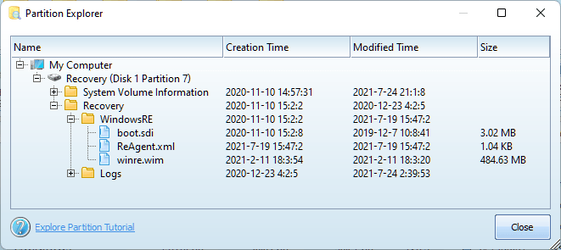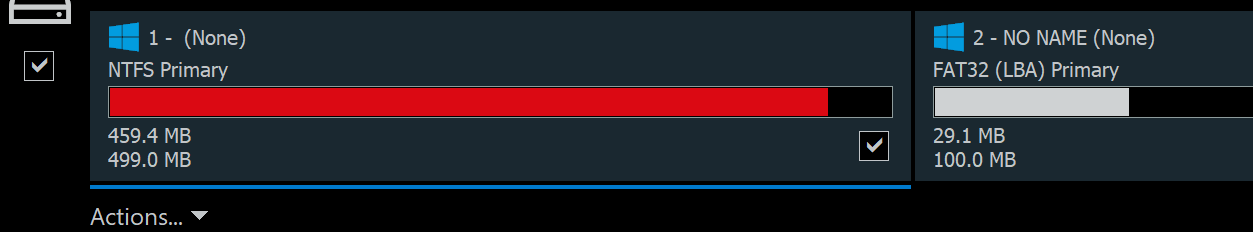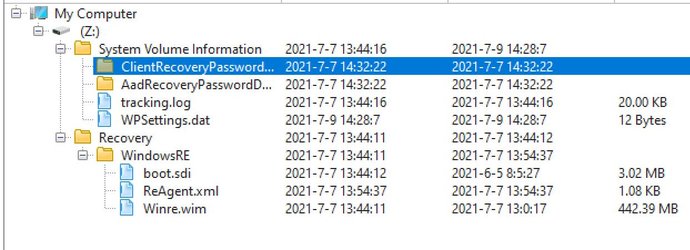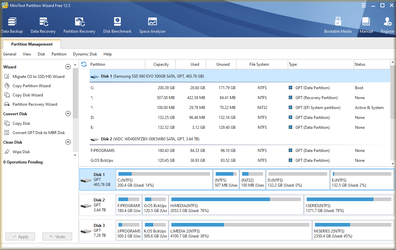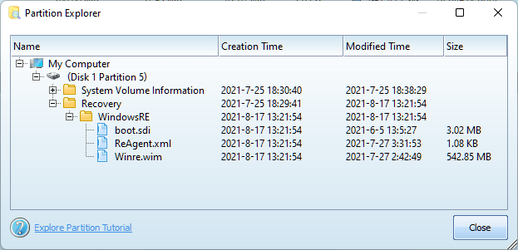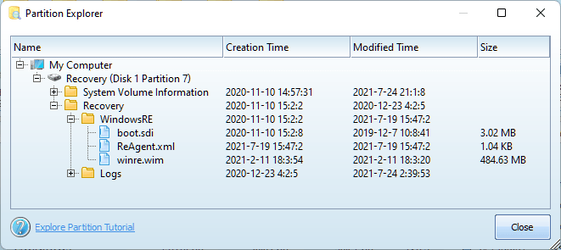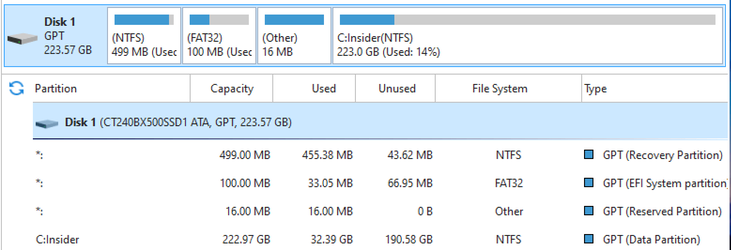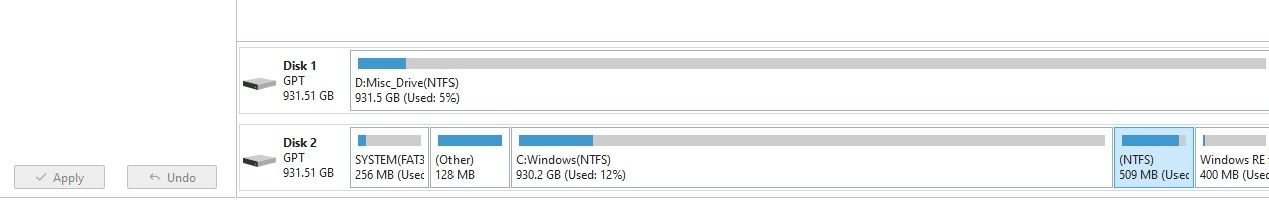The primary partition is showing [RED] in Macrium. This is an indication of limited space remaining, but how would you correct this. Notice WinRE is 442MB, can this be edited??
I also note that this Recovery partition is the first partition on your disk. That was typical of a clean install of older versions of Windows 10. Is this a W10 machine that has been upgraded to W11?
Starting with (as I recall) 2004 the Recovery partition was moved and is now placed immediately after the C: partition. This allows future upgrades to shrink C: and expand the Recovery partition as required. Prior to this, with WinRE as the first partition expansion was impossible, so a second larger one would be created.
It's a pity your screenshot didn't show the whole of the disk. If it had I suspect it would show at least one more (almost certainly larger) Recovery partition. If so, then your partition 1 WinRE is probably not the active recovery partition any more and can safely be ignored. You can find out which WinRE is active with the command
reagentc /info run in a Command prompt (Admin).

The above is from a W10 machine that has had an upgrade to W11. It has two recovery partitions, the active W11 one is partition 5 and has a WinRE.wim much larger than yours at 543MB.
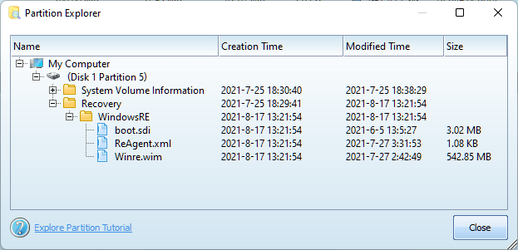
The left over W10 recovery partition (no longer in use) has a WinRE.wim of 485MB, closer in size to that in your screenshot. That's why I suspect your 'apparently full' recovery partition is a redundant W10 recovery partition that is no longer in use, and that you have another active one elsewhere.