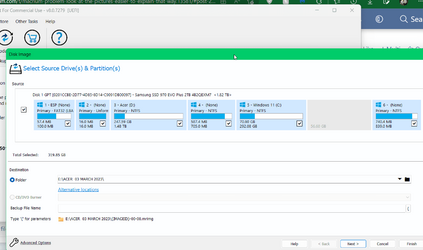I'm suddenly having an odd issue with Macrium. Today is the first time this has happened and it is not a 'one off'. Although it is not happening every time it is happening more often than not, even after a restart.
When I go to make a disk image the sub window that opens is suddenly appearing to low down on the screen and so the buttons to do anything are hidden. This means I can not do anything and the only way to clear the screen is to open task manager and close Macrium.
The border of the Window is below the point where it is draggable. Occasionally it opens correctly (second image).
So I seeing this:
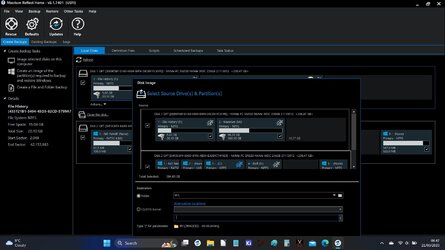
When I should be seeing this:

These were the latest two Intel updates delivered via Windows update today:
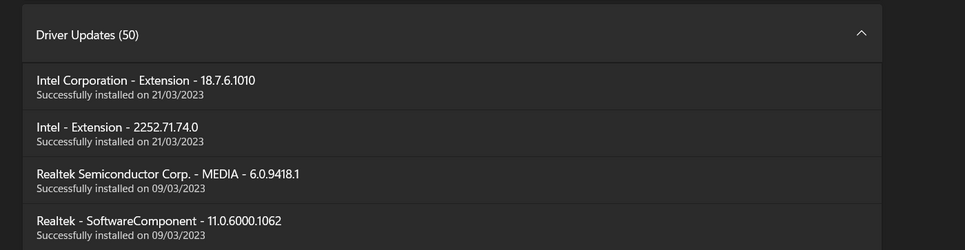
When I go to make a disk image the sub window that opens is suddenly appearing to low down on the screen and so the buttons to do anything are hidden. This means I can not do anything and the only way to clear the screen is to open task manager and close Macrium.
The border of the Window is below the point where it is draggable. Occasionally it opens correctly (second image).
So I seeing this:
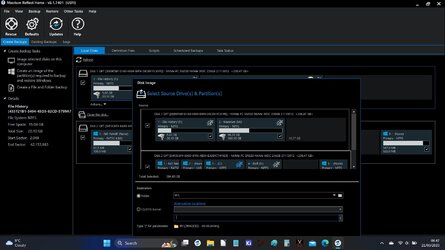
When I should be seeing this:

These were the latest two Intel updates delivered via Windows update today:
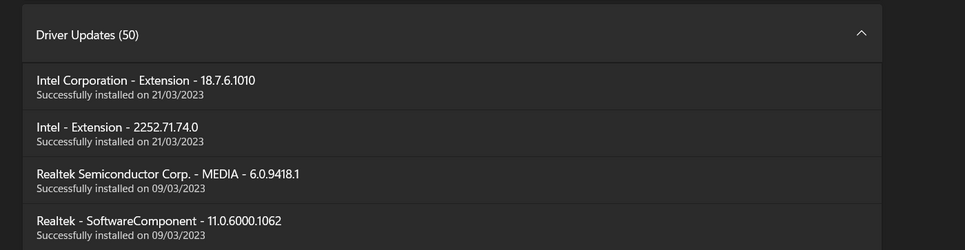
- Windows Build/Version
- 22H2 Build 22621.1413
My Computer
System One
-
- OS
- W11 Pro x64 24H2 Dev
- Computer type
- Laptop
- Manufacturer/Model
- Dell 7760 Mobile Precision 17"
- CPU
- Intel i5
- Motherboard
- Unknown
- Memory
- 8Gb
- Graphics Card(s)
- Intel HD Graphics
- Sound Card
- Realtek
- Monitor(s) Displays
- Internal
- Hard Drives
- 2 x 256Gb SSD
- PSU
- Dell 240 watt
- Mouse
- Dell Premier Bluetooth
- Internet Speed
- 50Mbps
- Browser
- Edge
- Antivirus
- Default Microsoft Security