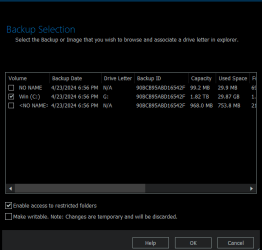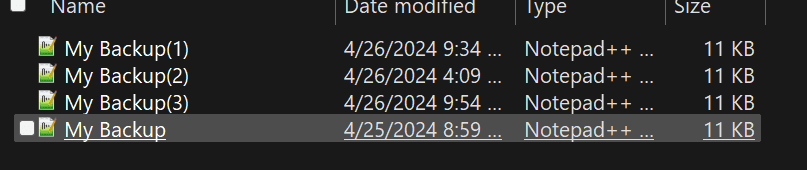I just found out after a lot of work I am on my own also.
Please, I cannot read the contents of documents in a macrium image file so I can copy and paste to my OS docs. Can you please help.
I have exhausted Google,
Please, I cannot read the contents of documents in a macrium image file so I can copy and paste to my OS docs. Can you please help.
I have exhausted Google,
My Computer
System One
-
- OS
- Windows 11 pro
- Computer type
- PC/Desktop
- Manufacturer/Model
- ASUS built by Micro center
- CPU
- Intel Core i9- 12900K Alder Lake 3.2 GHz LGA1700
- Motherboard
- Asus prime Z790-v WI FI Intel LGA1700 ATX
- Memory
- G-Skill Ripjaws S5 32GB
- Graphics Card(s)
- NVIDIA GEForce GTX1616 Super dual fan
- Hard Drives
- Samsung 500GB 860 EVO
- PSU
- Thermalake 500 Watt
- Case
- V 100ATX
- Antivirus
- Defender primary with MBAM free secondary