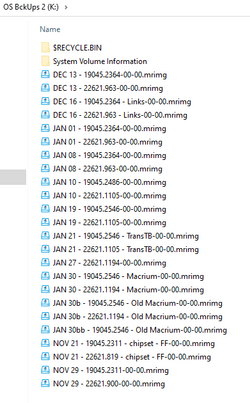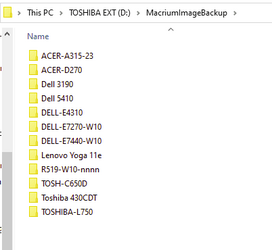I have two computers (A and B). Whenever I create an image for each one, I use a usb dock and have two separate dedicated hdd’s, one for only A images and one for only B images. Instead of the two hdds, can I put the images from both computers A and B on just a single hdd?
My Computer
System One
-
- OS
- Windows 11/Linux Mint
- Computer type
- PC/Desktop
- Manufacturer/Model
- Dell Optiplex 960
- CPU
- Intel Core 2 Duo CPU E8400 @ 3.00 GHz x 2
- Memory
- 8 GB
- Graphics Card(s)
- Intel 4 Series Chipset Integrated Graphics Controller
- Monitor(s) Displays
- HP x22LED
- Hard Drives
- Crucial 250 GB SSD, HD 1Tb