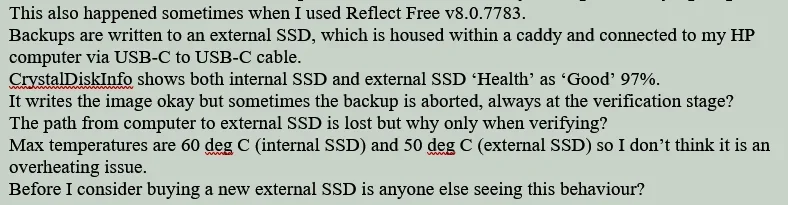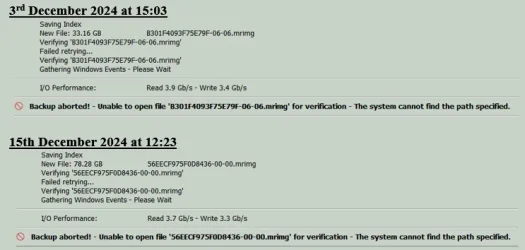JavaScript is disabled. For a better experience, please enable JavaScript in your browser before proceeding.
You are using an out of date browser. It may not display this or other websites correctly.
You should upgrade or use an
alternative browser .
Solved Macrium Reflect v8.1.8325 - Backup sometimes aborts but only during the verifying stage?
Well-known member
Power User
VIP
OS
Windows 11 Pro
Computer type
PC/Desktop
Manufacturer/Model
HP EliteDesk 705 G5
CPU
AMD Ryzen 5 Pro 3400GE
Memory
8GB DDR4 SDRAM
Graphics Card(s)
Integrated AMD Radeon Vega 11
Hard Drives
256 GB PCIe NVMe M.2 SSD
Operating System
Windows 11 Home
Computer type
Laptop
Manufacturer/Model
DELL Inspiron 15-3576
CPU
Intel Core i5-8250U
Memory
8 GB DDR4 - 2400 SODIMM
Graphics card(s)
Intel UHD Graphics 620
Hard Drives
256GB SK Hynix SC311 SATA SSD
Well-known member
Power User
VIP
Thread Starter
I forgot to add that if I use a USB-C to USB-A cable in another port then it doesn't happen.
OS
Windows 11 Pro
Computer type
PC/Desktop
Manufacturer/Model
HP EliteDesk 705 G5
CPU
AMD Ryzen 5 Pro 3400GE
Memory
8GB DDR4 SDRAM
Graphics Card(s)
Integrated AMD Radeon Vega 11
Hard Drives
256 GB PCIe NVMe M.2 SSD
Operating System
Windows 11 Home
Computer type
Laptop
Manufacturer/Model
DELL Inspiron 15-3576
CPU
Intel Core i5-8250U
Memory
8 GB DDR4 - 2400 SODIMM
Graphics card(s)
Intel UHD Graphics 620
Hard Drives
256GB SK Hynix SC311 SATA SSD
Well-known member
Power User
VIP
Thread Starter
OS
Windows 11 Pro
Computer type
PC/Desktop
Manufacturer/Model
HP EliteDesk 705 G5
CPU
AMD Ryzen 5 Pro 3400GE
Memory
8GB DDR4 SDRAM
Graphics Card(s)
Integrated AMD Radeon Vega 11
Hard Drives
256 GB PCIe NVMe M.2 SSD
Operating System
Windows 11 Home
Computer type
Laptop
Manufacturer/Model
DELL Inspiron 15-3576
CPU
Intel Core i5-8250U
Memory
8 GB DDR4 - 2400 SODIMM
Graphics card(s)
Intel UHD Graphics 620
Hard Drives
256GB SK Hynix SC311 SATA SSD
Well-known member
Power User
VIP
Thread Starter
There have been no replies yet so maybe I have posted it in the wrong forum. I will post a link in the Apps & Software forum to see if it elicits replies.
To eliminate the caddy and its internal SATA/external USB-C connection: -
I have ordered a new external USB-C SSD to allow direct USB-C to USB-C connection.
If the problem remains unsolved then it only leaves the USB-C port on the HP computer.
OS
Windows 11 Pro
Computer type
PC/Desktop
Manufacturer/Model
HP EliteDesk 705 G5
CPU
AMD Ryzen 5 Pro 3400GE
Memory
8GB DDR4 SDRAM
Graphics Card(s)
Integrated AMD Radeon Vega 11
Hard Drives
256 GB PCIe NVMe M.2 SSD
Operating System
Windows 11 Home
Computer type
Laptop
Manufacturer/Model
DELL Inspiron 15-3576
CPU
Intel Core i5-8250U
Memory
8 GB DDR4 - 2400 SODIMM
Graphics card(s)
Intel UHD Graphics 620
Hard Drives
256GB SK Hynix SC311 SATA SSD
Well-known member
Power User
VIP
Thread Starter
Using directly connected SSDs with no caddies fixed the issue so I'll call this 'Solved' now.
OS
Windows 11 Pro
Computer type
PC/Desktop
Manufacturer/Model
HP EliteDesk 705 G5
CPU
AMD Ryzen 5 Pro 3400GE
Memory
8GB DDR4 SDRAM
Graphics Card(s)
Integrated AMD Radeon Vega 11
Hard Drives
256 GB PCIe NVMe M.2 SSD
Operating System
Windows 11 Home
Computer type
Laptop
Manufacturer/Model
DELL Inspiron 15-3576
CPU
Intel Core i5-8250U
Memory
8 GB DDR4 - 2400 SODIMM
Graphics card(s)
Intel UHD Graphics 620
Hard Drives
256GB SK Hynix SC311 SATA SSD