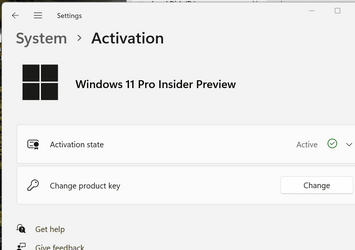- Local time
- 5:09 PM
- Posts
- 5,153
- Location
- Hafnarfjörður IS
- OS
- Windows XP,10,11 Linux (Fedora 42&43 pre-release,Arch Linux)
Hi folks
I created a Windows VM in KVM. The windows system runs on a vhdx file created on a kvm qcow2 formatted vdisk
Question is if I send from within the VM the vhdx file to a Windows disk will viboot be able to boot that windows file.
@cereberus -- when you were using kvm did you try this.
It would be nice to know if this works before I create a new Windows system with HYPER-V enabled and viboot installed.
cheers
jimbo
I created a Windows VM in KVM. The windows system runs on a vhdx file created on a kvm qcow2 formatted vdisk
Question is if I send from within the VM the vhdx file to a Windows disk will viboot be able to boot that windows file.
@cereberus -- when you were using kvm did you try this.
It would be nice to know if this works before I create a new Windows system with HYPER-V enabled and viboot installed.
cheers
jimbo
My Computer
System One
-
- OS
- Windows XP,10,11 Linux (Fedora 42&43 pre-release,Arch Linux)
- Computer type
- PC/Desktop
- CPU
- 2 X Intel i7
- Screen Resolution
- 4KUHD X 2