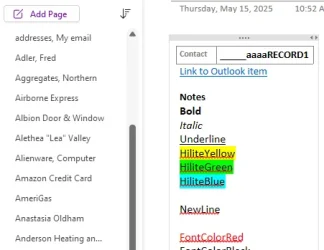I’m attempting to copy each of my Outlook Contacts to OneNote.
Why? OneNote can, independent of Outlook, display, edit, recall, etc. etc. Outlook contact information, INCLUDING Notes, in Rich Text Format.
Unfortunately this can only be done one contact at a time, meaning: Doing this is straightforward, but very work intensive, To wit:
#1: Open contact; 2) click “Send to OneNote”; 3) locate cursor anywhere within Outlook Contact Notes field; 4) execute CntlA; 5) execute CntlC; 6) locate cursor in OneNote Notes field; 7) Execute CntlV;
#2: Reexecute #1 Open contact; 2) click “Send to OneNote”; etc.
#3: Do the same for over 300 contacts.
What Macro program(s) would you recommend that can easily do this? (preferably free ones)
Thanks
Why? OneNote can, independent of Outlook, display, edit, recall, etc. etc. Outlook contact information, INCLUDING Notes, in Rich Text Format.
Unfortunately this can only be done one contact at a time, meaning: Doing this is straightforward, but very work intensive, To wit:
#1: Open contact; 2) click “Send to OneNote”; 3) locate cursor anywhere within Outlook Contact Notes field; 4) execute CntlA; 5) execute CntlC; 6) locate cursor in OneNote Notes field; 7) Execute CntlV;
#2: Reexecute #1 Open contact; 2) click “Send to OneNote”; etc.
#3: Do the same for over 300 contacts.
What Macro program(s) would you recommend that can easily do this? (preferably free ones)
Thanks
My Computers
System One System Two
-
- OS
- Win11 Pro
- Computer type
- PC/Desktop
- Manufacturer/Model
- Beelink
- Memory
- 16GB
- Graphics Card(s)
- 2.30 gigahertz Intel 11th Gen Core i7-11800H
- Sound Card
- Intel® Smart Sound Technology for USB Audio
- Monitor(s) Displays
- laptop (small) and 1 or 2 external monitors
- Screen Resolution
- -
- Hard Drives
- PC711 NVMe SK hynix 1TB 1.02 TB NVMe ANB2N582412102F0G_0001
- PSU
- -
- Case
- Laptop
- Cooling
- fan
- Keyboard
- External!
- Mouse
- External
- Internet Speed
- -
- Browser
- Chrome (Chrome profiles), Firefox (Bookmark Search Plus2), Edge (History page), Opera (annoying)
- Antivirus
- WinDefender
- Other Info
- Win11 Home 23H2 22631.3447
-
- Operating System
- Win10
- Computer type
- PC/Desktop
- Manufacturer/Model
- self
- Motherboard
- Gigabyte B75M-D3H
- Memory
- 8068 MB Usable Installed Memory
- Graphics card(s)
- 2.30 gigahertz Intel 11th Gen Core i7-11800H
- Sound Card
- Intel® Smart Sound Technology for USB Audio
- Monitor(s) Displays
- 3 Displays
- Screen Resolution
- n/a
- Hard Drives
- SSD and others (internal and external)
- Case
- Desktop
- Cooling
- Fan
- Mouse
- External
- Keyboard
- External
- Browser
- Chrome, Firefox, Tor, Brave, Opera, etc.
- Antivirus
- Win Defender
- Other Info
- Win10 & unfortunately OneDrive: Can't completely rid myself of this!!