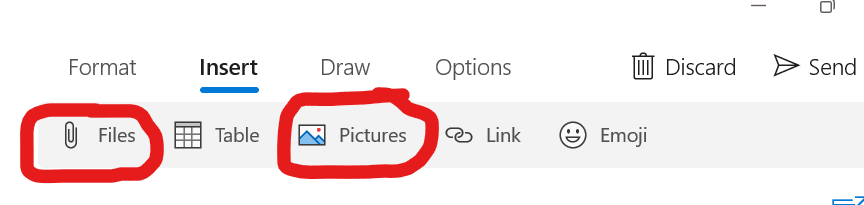This is the built in Mail app with W11. I have several accounts configured and one just started giving me this issue. It's a gmail account that's giving me the trouble. If I try to send an email with a picture attached (jpeg) it will not complete the send, It just hangs there. Nothing is in the Send or Draft folder it just disappears. When this happens that mail account quits working completely. The other ones work fine. The only way to get that mail account back and working is to Reset it (Apps/Apps & features/Mail and Calendar/Reset). The repair option doesn't work. Anyone else experienced a smilar problem with the Mail app and gmail???
- Windows Build/Version
- 22000.613
My Computer
System One
-
- OS
- windows 11
- Computer type
- Tablet
- Manufacturer/Model
- Microsoft/Surface Pro 8
- CPU
- 11th Gen Intel(R) Core(TM) i7-1185G7 @ 3.00GHz 3.00 G
- Memory
- 16 gb
- Screen Resolution
- 2880x1920
- Hard Drives
- 512 ssd
- Keyboard
- Surface Pro Signature Keyboard with Slim Pen 2
- Mouse
- Surface Mobile Mousr