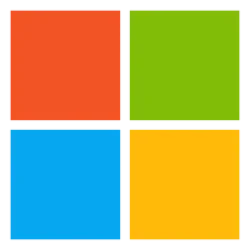Earlier in the year my colleague Jeff Petty shared with you the accessibility improvements and features that were coming to Windows 11. Now that the day is here, I wanted to give you a peek behind the curtain at our accessibility journey and how our team made Windows 11 the most inclusively designed version of Windows yet.
Our ambition: Beyond possible, efficient, and yes, delightful
It all starts with our ambition: Here in the Windows team, we aspire to create efficient, fun and delightful experiences for people with disabilities and without. We root our ambition in the principles of inclusive design, which celebrates and draws inspiration from people with different abilities, needs and preferences. Within Windows 11, this commitment led to a host of innovations – but I’ll focus on just three here:
- Reimagining what contrast themes could look like
- Rethinking Windows sounds to make them calmer and more informative
- Reframing our Ease of Access settings explicitly as Accessibility
Inclusion in both function and form
High Contrast themes in Windows 10 were designed to provide maximum differentiation between text, backgrounds and elements on the screen for people with low vision and light sensitivity. And they did that – maybe a little too well. We heard from our customers that these themes created an othering experience; that they were too blunt a tool. They needed contrast – but not that much contrast. And hey, couldn’t they be a little nicer to look at, too? It was clear that a more holistic approach was needed. So we brought together people across an array of disciplines within Microsoft to re-focus the design process not on ticking off boxes on a compliance checklist. Instead, we were committed to improving the way that people with low vision experience Windows 11 to have a smoother and more positive user experience with the new contrast themes. People with vision disabilities were included in our design process from the start, helping drive and guide the color contrast designs by providing their expert feedback and sharing their lived experience. We gathered customer feedback on multiple color combination prototypes, and in each iteration found new items to improve. And the result? Windows 11 includes four new contrast themes that not only provide a range of options for making Windows more accessible and easier to see – they make it more beautiful, too.

Nothing about us without us – from the start
One key change we made while designing Windows 11 was to shift our engagement with customer feedback to an earlier point in the design process. We have traditionally started engaging with the disability community at the point where we have a feature users can try. For Windows 11, we wanted to involve the community from day one. One of the features most influenced by this early feedback is the re-envisioned set of Windows 11 sounds. Through our customer listening systems, we heard from deaf and hard of hearing customers who found the existing sounds “aggressive,” leading them to mute their PC altogether. At the same time, we heard from people who are blind that the startup chime in particular was crucial as a way of letting them know that the computer was on, so they did not have to guess when they could start interacting with their PC. Balancing these different sets of initial feedback along with the goal of creating a calm Windows experience, the team began to explore a new set of Windows sounds. As soon as we had a set of sounds we thought had potential, we re-engaged our customers with vision and hearing impairments. Based on their feedback, we determined that the sounds needed to traverse the entire 250 – 8000 Hz range in order to be audible to people who are hard of hearing, and that the startup sound would be most helpful if it played when the lock screen was displayed so that blind users would know when to enter their login information. In the end, the team delivered not only a new Windows startup sound that lets everyone know their PC is ready at just the right time, but a set of calm, informative sounds that can be heard by a broader set of our users.
Making Accessibility easier to find for everyone
Great accessibility features can only take you so far if people can’t find them. The continual feedback cycle of inclusive design influenced this aspect of Windows 11 as well, in the reframing of “Ease of Access” as “Accessibility” within the Settings pane. In prior versions of Windows, the team had chosen the phrase “Ease of Access” to try to represent the fullness of the accessibility space – not only permanent disabilities, but temporary and situational ones as well. However, when we engaged with our users, we learned that no one really knew what it meant! Some people even told us that they thought that “Ease of Access” sounded more like where they would find options to connect to the internet. Hearing this feedback, the team knew that it was time for a change. We didn’t want to lose sight of the original goal of honoring and embracing the fullness of the disability spectrum with the new design – and at the same time we wanted to make certain that individuals looking for assistive features built into Windows would know where to look. The team got to work, engaged our writing and icon design team, and tested close to a dozen different icon and name combinations with the goal of finding that inclusive and clear set. In the end, “Accessibility” was what customers expected to find, and the human figure icon stood out as a great way to celebrate the fullness of human abilities.

Join us on the journey
Windows 11 marks a significant milestone in our efforts to integrate accessibility and inclusive design throughout both our products and our culture – and I want to take this opportunity to thank everyone who helped us on our way by giving us the gift of feedback. We know there are more milestones yet to come, and we still need your help. So join us by trying Windows 11 and giving us your feedback to help create better experiences for each of us. Just press the Windows logo key + F to launch the Feedback hub and share what’s on your mind.
Finally, if you are a customer with a disability and need technical assistance with Windows or any other Microsoft product, please reach out to the Disability Answer Desk via phone, chat or ASL (via videophone). Please contact us, we are always happy to help.
Source: Making Windows 11 the most inclusively designed version of Windows yet