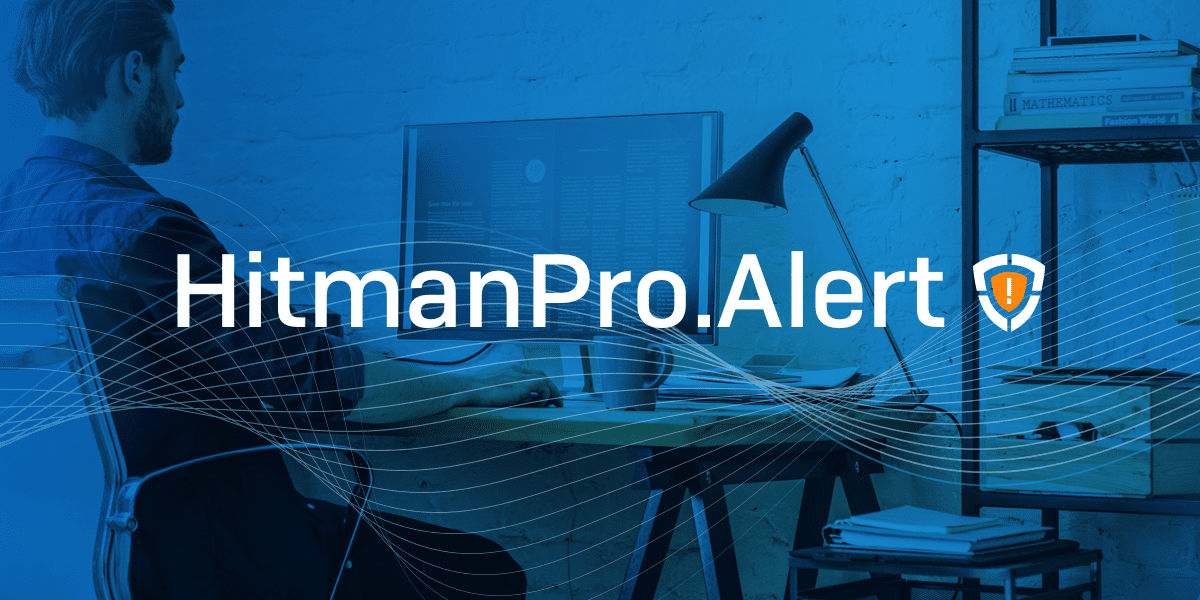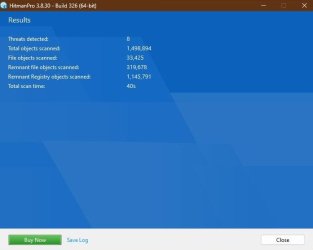Bartjunited
New member
- Local time
- 10:04 AM
- Posts
- 9
- OS
- Windows 11
What do you recommend to use for malware and virus scan under w11?
My Computer
System One
-
- OS
- Windows 11
- Computer type
- Laptop
- Manufacturer/Model
- Asus