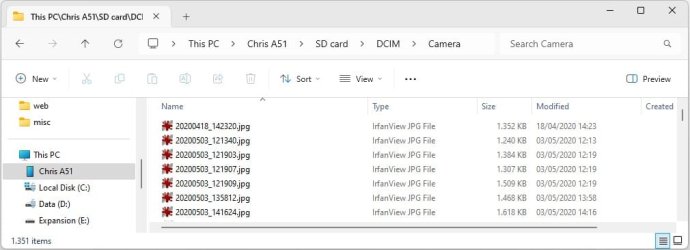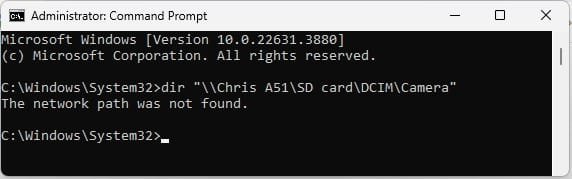- Local time
- 5:27 AM
- Posts
- 84
- OS
- Windows 11 Pro Version 22H2 (OS Build 22621.3155)
Hi all, I wonder if there's a way to see recent files on an USB device from the command line rather than Windows Explorer ? I regularly want to grab the latest videos/photos from my Samsung Android A51 camera, but Explorer takes an awful long time to find them. I must admit there are thousands of media in the Camera folder.... I should really clean that up but that's a hell of a job. And it's probably just the Samsung interface being grindingly slow, but I somehow hope it might be better with a DIR command. Any ideas ?
- Windows Build/Version
- 23H2 (OS Build 22631.3880)
My Computer
System One
-
- OS
- Windows 11 Pro Version 22H2 (OS Build 22621.3155)
- Computer type
- PC/Desktop
- Manufacturer/Model
- Intel NUC12WSHi7
- CPU
- Intel Core i7-1260P
- Motherboard
- Intel NUC12WSHi7
- Memory
- 64Gb
- Graphics Card(s)
- Intel Iris Xe Graphics
- Sound Card
- Intel Smart Sound for USB
- Monitor(s) Displays
- LG 34WP500 UltraWide Monitor
- Screen Resolution
- 2560x1080
- Hard Drives
- Adata Legend 710 2Tb SSD
PNY CS9000 2Tb SSD
- Keyboard
- Logitech K540 Bluetooth
- Mouse
- Logitech M310 Bluetooth
- Internet Speed
- 200Mbps
- Browser
- Chrome
- Antivirus
- Avast Free Antivirus