For some reason windows 11 device security started giving this error today
memory integrity can't be turned on
try resolving any incompatibilities with your drivers
When I click on the link where it takes me to incompatible drivers there is nothing listed.
I tried contacting Acer support and they had no clue what it was or how to fix it.
Here are some of the screens

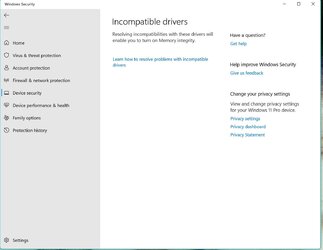

I did not change or install anything, unless there was a windows update that I am not aware of
Any help is greatly appreciated
memory integrity can't be turned on
try resolving any incompatibilities with your drivers
When I click on the link where it takes me to incompatible drivers there is nothing listed.
I tried contacting Acer support and they had no clue what it was or how to fix it.
Here are some of the screens

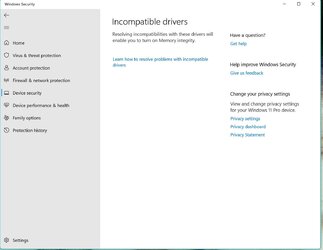

I did not change or install anything, unless there was a windows update that I am not aware of
Any help is greatly appreciated
- Windows Build/Version
- 21H2 22000.918
My Computer
System One
-
- OS
- Windows 11
- Computer type
- Laptop
- Manufacturer/Model
- Acer
- CPU
- i7-11800H
- Motherboard
- TGL-RAV4-TLS
- Graphics Card(s)
- Nvidia GeForce RTX 3070
- Monitor(s) Displays
- Laptop Display
- Hard Drives
- NVMe SSD GM7000 1TB
- Keyboard
- built-in
- Mouse
- touchpad









