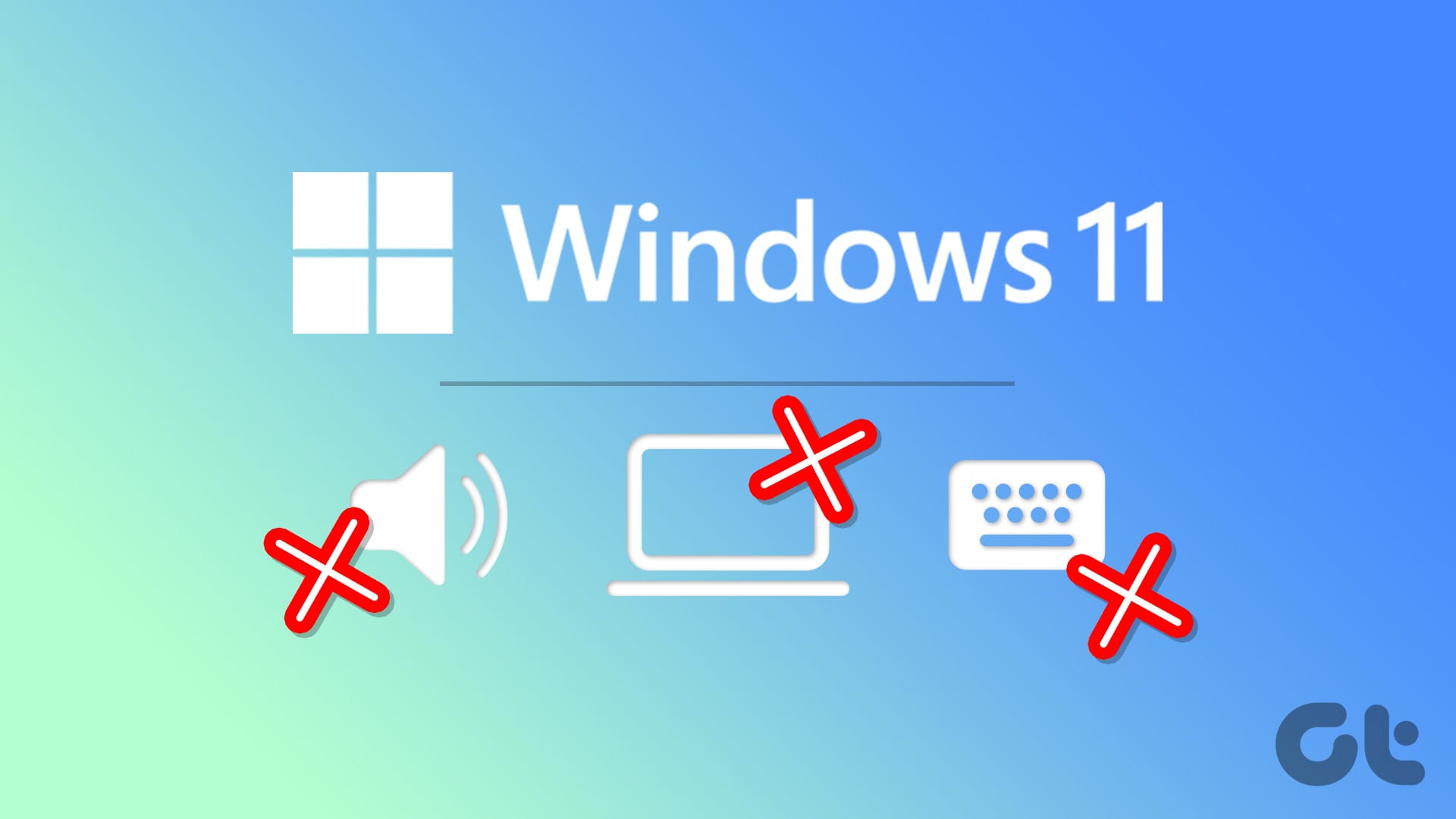- Local time
- 5:04 PM
- Posts
- 30
- OS
- win 11
A Win11 KB update gave 'Mem Integrity 'off'
1. Tried to turn 'on' <error see incompatible drivers>
2. Incompat found 'Corel PxHIpa64.sys'
3. Terminal Mode admin. del > lower key at :
"Computer\HKEY_LOCAL_MACHINE\SYSTEM\CurrentControlSet\Control\Class\{4d36e965-e325-11ce-bfc1-08002be10318}
Look for a LowerFilters key with the value of PxHlpa64.
Either modify that name/value pair or delete it.
Reboot."
4. At that exact path, deleted 'lower key' PxHIpa64.sys <<<<deleted>>>> note this driver used for 'cd's' line Roxio & Sonic, perhaps others
5. Reboot try turning on mem integ. error PxHIpa64.sys still found
6. regedit using power shell admin. Search entire reg PxHIpa64.sys not found. <<<<however the key is still present, minus lower filters PxHIpa64.sys.
1. Tried to turn 'on' <error see incompatible drivers>
2. Incompat found 'Corel PxHIpa64.sys'
3. Terminal Mode admin. del > lower key at :
"Computer\HKEY_LOCAL_MACHINE\SYSTEM\CurrentControlSet\Control\Class\{4d36e965-e325-11ce-bfc1-08002be10318}
Look for a LowerFilters key with the value of PxHlpa64.
Either modify that name/value pair or delete it.
Reboot."
4. At that exact path, deleted 'lower key' PxHIpa64.sys <<<<deleted>>>> note this driver used for 'cd's' line Roxio & Sonic, perhaps others
5. Reboot try turning on mem integ. error PxHIpa64.sys still found
6. regedit using power shell admin. Search entire reg PxHIpa64.sys not found. <<<<however the key is still present, minus lower filters PxHIpa64.sys.
My Computer
System One
-
- OS
- win 11
- Computer type
- PC/Desktop
- Manufacturer/Model
- Dell XPS 8930
- CPU
- i7 8th gen.
- Motherboard
- Dell?
- Memory
- 16gb + 16gb optane
- Graphics Card(s)
- gtx 1050 ti
- Antivirus
- bitdefender