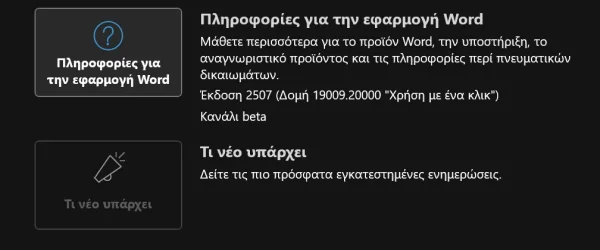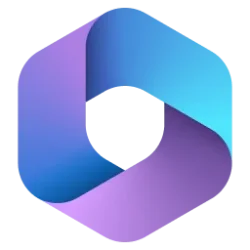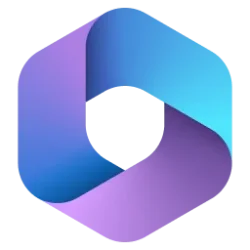Microsoft 365 Insider:
Version 2507 (Build 19009.20000)
Resolved issues
PowerPoint
- Resolved an issue where user defined content marks may be missing after applying a sensitivity label.
Word
- Fixed an issue with bullet point placement in relation to vertical alignment of text.
- We made performance improvements when performing Mail Merge with large text files.
- Resolved an issue where the search icon in the Navigation Pane may flicker when hovered over.
- Resolved an issue where unsaved comment drafts may disappear on Autosave when "Restrict Editing" setting is enabled.
- We fixed an issue where print preview may stop working when printing long emails.
- Resolved an issue where users may receive the error "We're sorry, something went wrong that might make PowerPoint unstable" after pasting content from Word.
- Resolved an issue where user defined content marks may be missing after applying a sensitivity label.
- Resolved an issue where Outlook may stop working for users when trying to reply to or forward a message.
- Resolved an issue where inserting Word documents as objects in a document with a RTL (right-to-left) language unexpectedly resulted in the documents being inserted as pictures.
Office suite
- Added support for pixelated rendering of embedded images in SVG assets.
Source:
- Release Notes for Beta Channel - Office release notes
- Update History for Office Beta Channel - Office release notes

Latest Office and Microsoft 365 Updates for Windows
https://www.tenforums.com/windows-10-news/217660-office-microsoft-365-support-windows-10-ends-october-14-2025-a.html Latest Office and Microsoft 365 Insider Updates Get the latest Insider build | Office Insider Release Notes for Beta Channel - Office release notes Release Notes Current...
 www.elevenforum.com
www.elevenforum.com