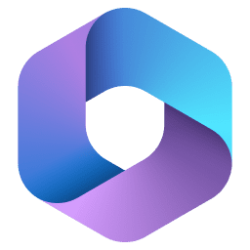UPDATE 10/14:
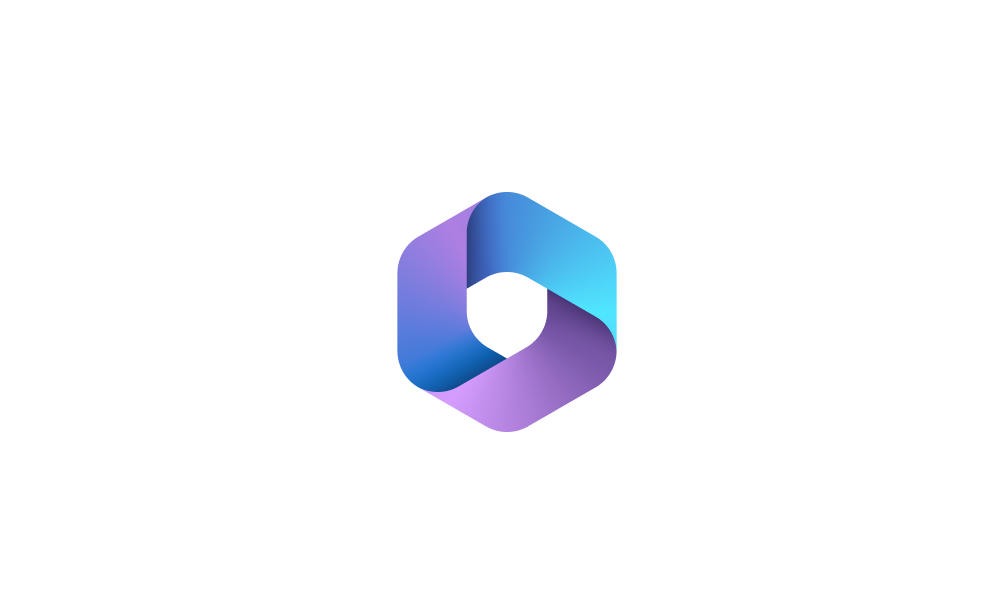
 www.elevenforum.com
www.elevenforum.com
Version 2410 (Build 18129.20030)

 www.elevenforum.com
www.elevenforum.com
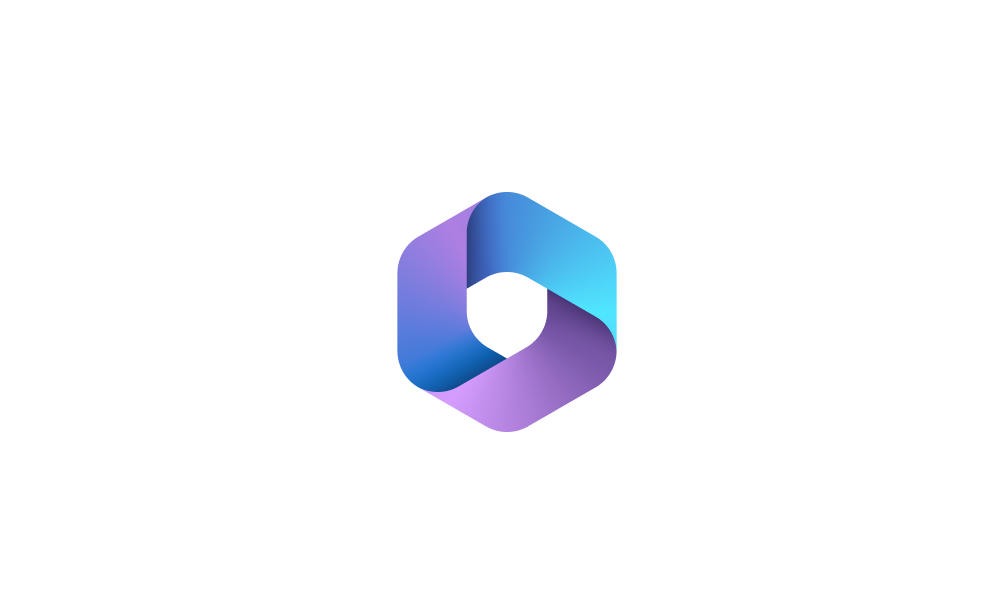
Microsoft 365 Insider Current Channel (Preview) v2410 build 18129.20040 - Oct. 14
Microsoft 365 Insider: Version 2410 (Build 18129.20040) Various bug and performance fixes. Source: Release Notes Current Channel (Preview) - Office release notes Update History for Office Current Channel (Preview) - Office release notes...
 www.elevenforum.com
www.elevenforum.com
Microsoft 365 Insider:
Version 2410 (Build 18129.20030)
Resolved issues
Excel
- We fixed an issue where making Application.ScreenUpdating = false in macros caused screen flickering.
- We resolved an issue where the RTD ThrottleInterval setting wasn’t working as expected.
- Fixed an issue where VBA calculation caused the Excel app to stop responding.
Outlook
- We fixed an issue that caused users in hybrid environments to be unable to apply labels to emails.
- Resolved an issue in Outlook where content may not be visible in the email body unless using Forward or Reply.
PowerPoint
- Fixed an issue in PowerPoint where saves to a OneDrive sync location would sometimes fail unexpectedly for users subject to a mandatory sensitivity labeling policy.
- We fixed an issue where PowerPoint (.pptx) files exported as .pdf truncated or omitted images.
Project
- We fixed an issue where signed macros would not run even if the Trust Center Macro Settings "Disable all macros except digitally signed macros" option was selected.
Visio
- We fixed an issue where PowerPoint stopped responding when a Visio object was activated and the mouse was moved over the stencil list.
Word
- We fixed an issue where the Title bar no longer showed a "Saved" status for locally-saved files.
- Fixed an issue in Word where images would move when moused over.
- Resolved an issue where Track Changes didn't accept a change involving a checkbox.
- Made changes to prevent users from receiving the error "Sorry, something went wrong. Please try again in a few moments." when using "Draft with Copilot" in certain cases.
- Resolved an issue in Outlook where content may not be visible in the email body unless using Forward or Reply.
- Resolved an issue in Outlook where text may be truncated on the right side of the message when using an HTML email template.
- Resolved an issue where placeholders in an equation showed when printing or exporting to PDF.
Office Suite
- We fixed a localization issue where Japanese characters appeared in MS Gothic.
Source:
- Release Notes Current Channel (Preview) - Office release notes
- Update History for Office Current Channel (Preview) - Office release notes

Latest Office and Microsoft 365 Updates for Windows
https://www.tenforums.com/windows-10-news/217660-office-microsoft-365-support-windows-10-ends-october-14-2025-a.html Latest Office and Microsoft 365 Insider Updates Get the latest Insider build | Office Insider Release Notes for Beta Channel - Office release notes Release Notes Current...
 www.elevenforum.com
www.elevenforum.com
Last edited: