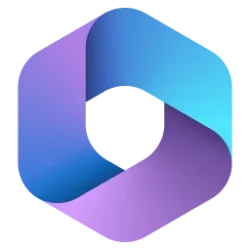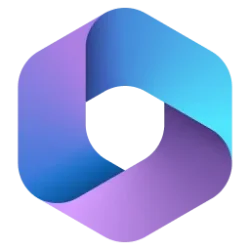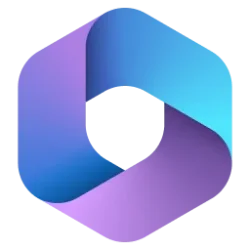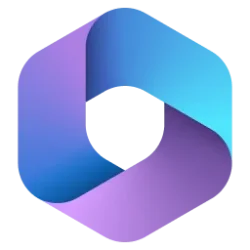UPDATE 11/13:

 www.elevenforum.com
www.elevenforum.com
Source:

 www.elevenforum.com
www.elevenforum.com

Microsoft 365 Insider Current Channel v2311 build 17029.20028 - Nov. 13
Version 2311 (Build 17029.20028) Various bug and performance fixes. Source: Release Notes Current Channel (Preview) - Office release notes Update History for Office Current Channel (Preview) - Office release notes Newest Windows Current Channel (Preview)...
 www.elevenforum.com
www.elevenforum.com
Version 2311 (Build 17029.20000)
Resolved issues
Excel
- We fixed an issue where the Save dialog wouldn't always save or would get stuck when closing a local file.
- We fixed an issue where list box controls would not respond to mouse clicks after scrolling using the mouse wheel.
- We fixed an issue where angled text would not display correctly on some large monitors.
- We fixed an issue where worksheets with right-to-left alignment and frozen panes would sometimes render incorrectly.
- We fixed an issue where Conditional Formatting handled wild card characters incorrectly.
OneNote
- We fixed an issue where the calendar date picker day (Sat., Sun., Mon., etc.) did not align with the actual day number of the month.
- We fixed an issue where OneNote would close unexpectedly when rapidly navigating from one .PDF file to another .PDF file between different sections, or when performing an undo operation on a .PDF printout insertion.
Outlook
- We fixed an issue where Outlook would close unexpectedly when a user clicked “Cancel” in the Wait on Send dialog if the message had attachments.
- We fixed an issue where the scrollbar didn't render in the Contact Card View.
PowerPoint
- We fixed an issue where the Wingding font would not display correctly when characters were inserted using the Insert Symbol dialog prior to changing to the Wingding font.
- We fixed an issue where some Connected Service account users were prevented from adding comments.
Word
- We fixed an issue where creating a new comment with the Comment Pane enabled would reset the selected comment to the top of the pane, causing the document to scroll to that comment's anchor.
- We fixed an issue where revised content was reversed showing added content as deleted and deleted content as added.
- We fixed an issue where running Word's Spell Check through a Visual Studio solution would result in the ‘Not in dictionary’ area being grey and not editable when the Word window wasn't visible.
- We made performance improvements for Macros where runtimes were slower in current builds compared to older versions.
- We fixed an issue where setting Breaks to Continuous changed to Page after a Mail Merge.
Office Suite
- We fixed an issue that caused unexpected black borders to appear around screen captures added with the Insert Screenshot functionality.
- We fixed an issue where pictures with redirected URLs would not display properly.
Source:
- Release Notes Current Channel (Preview) - Office release notes
- Update History for Office Current Channel (Preview) - Office release notes
- Newest Windows Current Channel (Preview)

Latest Office and Microsoft 365 Updates for Windows
https://www.tenforums.com/windows-10-news/217660-office-microsoft-365-support-windows-10-ends-october-14-2025-a.html Latest Office and Microsoft 365 Insider Updates Get the latest Insider build | Office Insider Release Notes for Beta Channel - Office release notes Release Notes Current...
 www.elevenforum.com
www.elevenforum.com
Last edited: