Microsoft 365 Insider Blog:
Hi, Insiders! My name is Ryan Haning and I’m a Product Manager on the Microsoft 365 for Mac team. As part of our ongoing security efforts, Microsoft AutoUpdate (MAU) version 4.79 is making a change to how the ManifestServer setting is handled. This change may affect your organization depending on how you have configured this setting.
What is changing?
With Microsoft AutoUpdate (MAU) version 4.79, the ManifestServer setting is ignored if it is configured locally or pointing to a local folder. It is only evaluated for managed devices. This means the ManifestServer setting is no longer recognized for unmanaged devices or those with manually configured local settings.Why is this change being made?
This update is designed to enhance the security of Microsoft AutoUpdate (MAU) configurations and ensure that custom ManifestServers are only applied through a verified and managed process.By restricting the evaluation of the ManifestServer setting to a managed context, we are mitigating potential security risks associated with unauthorized or incorrect local configurations.
What does this mean for IT Administrators?
As an administrator, it is important to ensure that devices within your organization are properly managed and configured to align with this updated behavior. If your organization utilizes the ManifestServer setting to specify custom manifest server locations, be sure to verify that this configuration is applied through your device management solutions (e.g., Microsoft Endpoint Manager or other MDM tools).Next steps
- Review your organization's update management settings and determine if the ManifestServer setting is currently being used locally.
- Ensure all devices requiring specific ManifestServer configurations are enrolled in a device management solution.
- Communicate this change to your team and plan any necessary adjustments to your deployment processes.
Configuring Preferences for Microsoft AutoUpdate (MAU) in Microsoft 365 Enterprise - Microsoft 365 Apps
Availability
This change is effective starting in Microsoft AutoUpdate (MAU) version 4.79. Source:
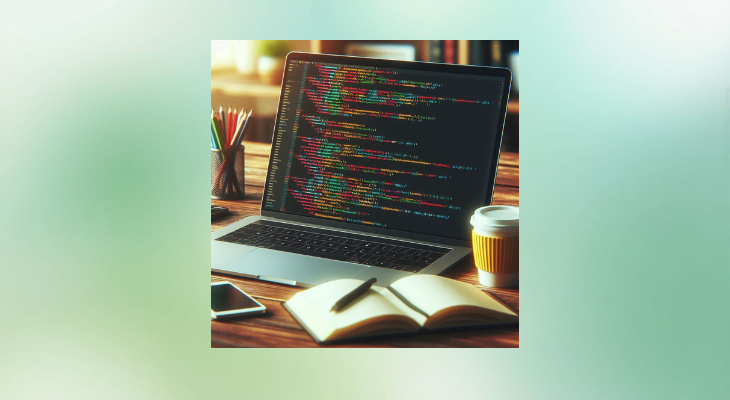
Microsoft AutoUpdate: Security Improvements to ManifestServer
Check out this update designed to enhance the security of Microsoft AutoUpdate (MAU) configurations and ensure that custom ManifestServers are only applied...









