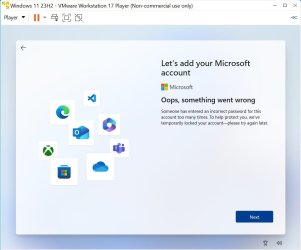- Local time
- 12:12 PM
- Posts
- 49
- OS
- Win 11 Pro 24H2 26100.4552
Some great insight / ideas here - Thanks to all of you guru's - I'll have to leave my mark so I can find this thread in my postings 
My Computer
System One
-
- OS
- Win 11 Pro 24H2 26100.4552
- Computer type
- PC/Desktop
- Manufacturer/Model
- HP Omen45L
- CPU
- Intel Core I9 12900K
- Motherboard
- HP 8917
- Memory
- 32 GB
- Graphics Card(s)
- Nvidia GeForce RTX 3060 24GB
- Sound Card
- HP
- Monitor(s) Displays
- 2 HP 27 & 23
- Screen Resolution
- 3840x2160
- Hard Drives
- 1 SSD 1 HDD 1 TB ea.
- PSU
- HP 800 Watt
- Case
- HP
- Cooling
- Water
- Keyboard
- Logo Tech G 213
- Mouse
- Logi Tech 502
- Browser
- FireFox
- Antivirus
- MS Defender / Malwarebytes Prem.
- Other Info
- Brother Printer MFC-L2700DW series Macrium Reflect 8.1 24H2 Installed Oct 15 2024