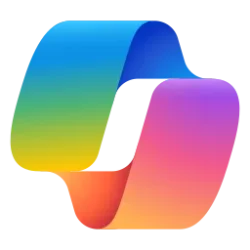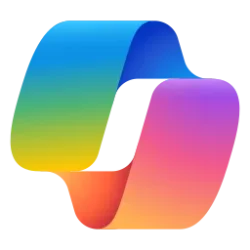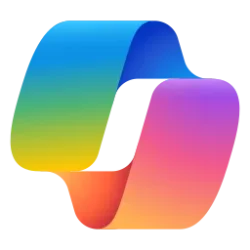Microsoft Copilot Blog:
Welcome to Microsoft’s Copilot Release Notes. Here we’ll provide regular updates on what’s happening with Copilot, from new features to firmware updates and more.
Upgraded 4o image generation
We’ve upgraded Copilot’s image generation with 4o image generation, allowing you to create images with even richer detail and composition.With this update, Copilot also does a much better job of refining images based on a previous image — and now you can even upload your own image to use as a starting point, giving you more creative control and flexibility.
You can try the upgraded experience today in the Copilot mobile app on iOS and Android, on Copilot.com, within Copilot in Edge, and on GroupMe.
This experience will be available in the Windows app, Mac app, and other platforms in the coming weeks. Stay tuned!
Quiz Cards are now live
We’re excited to announce that you can now ask Copilot to generate a quiz! Quiz Cards offer an interactive way to challenge your knowledge or to study for that test you’ve got tomorrow.Creating a quiz is easy: Just ask Copilot to create a quiz on the topic—from math, science, or history to pop culture and beyond. An example question could be something like, “Copilot, can you quiz me on limits and derivatives in calculus?”
Quizzes are currently only available on copilot.com and the Copilot Mobile app.
Set Copilot as the default digital assistant on your Android mobile device
Copilot is now here to support you on your Android device, no matter where you are in the world. Whether you need help sending messages, setting timers, alarms, or even requesting a rideshare, Copilot is ready to assist from the convenience of your Android mobile device.New Vision updates for Windows Insiders
A new update to Copilot Vision has been released and allows Copilot Vision to assist with interactive “show me how” visual guidance, highlighting exactly where to click within a shared app to help you complete tasks step-by-step. It also adds support for sharing two apps simultaneously, enabling Copilot to analyze and provide insights across both.These features are currently available to Windows Insiders in the U.S. and are rolling out gradually. To learn more, check out the full blog post.
Source:

Release Notes: May 15, 2025 | Microsoft Copilot Blog
Welcome to Microsoft’s Copilot Release Notes. Here we’ll provide regular updates on what’s happening with Copilot, from new features to firmware updates and more. Upgraded 4o image generation We’ve upgraded Copilot’s image generation with 4o image generation, allowing you to create images with...