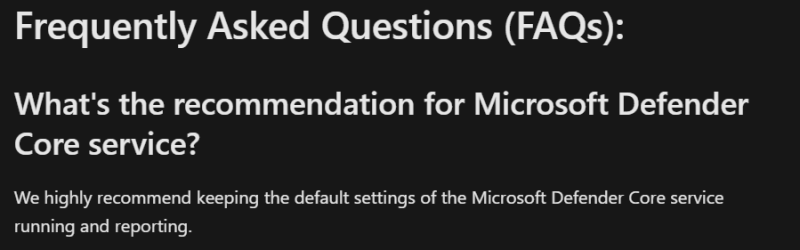- Local time
- 2:33 AM
- Posts
- 200
- OS
- Windroid 11 Pro
I got a firewall popup for this and blocked it.
After researching some more I read in one post that Microsoft Defender Antivirus doesn't need this to work. It also seems to be what I classify as spyware as it collects a lot of data and sends it to M.$.
I do not want to disable Microsoft Defender Antivirus but I like to prevent as much of M.$'s 'data collection' as I can. At this point I can't do anything to affect it but block it in the firewall.
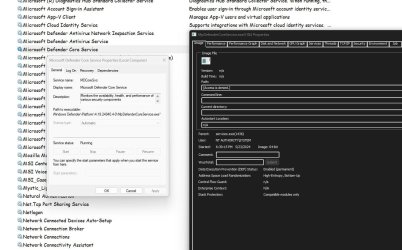
After researching some more I read in one post that Microsoft Defender Antivirus doesn't need this to work. It also seems to be what I classify as spyware as it collects a lot of data and sends it to M.$.
Information collected includes file data (file names, sizes, and hashes), process data (running processes, hashes), registry data, network connection data (host IPs and ports), and device details (device identifiers, names, and the operating system version).
Microsoft Defender Core service overview - Microsoft Defender for Endpoint

Microsoft Defender for Endpoint data storage and privacy - Microsoft Defender for Endpoint
Learn about how Microsoft Defender for Endpoint handles privacy and data that it collects.learn.microsoft.com
I do not want to disable Microsoft Defender Antivirus but I like to prevent as much of M.$'s 'data collection' as I can. At this point I can't do anything to affect it but block it in the firewall.
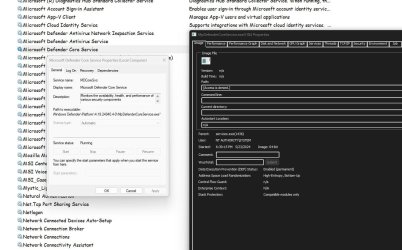
My Computers
System One System Two
-
- OS
- Windroid 11 Pro
- Computer type
- PC/Desktop
- Manufacturer/Model
- MSI
- CPU
- Intel Core i9-14900K Raptor Lake Refreshed 6.0 GHZ
- Motherboard
- MSI MAG Z790 Tomahawk WiFi
- Memory
- 32GB (2x16) GSKILL Trident Z5 RGB Series (Intel XMP 3.0) DDR5 RAM 6700MT/s
- Graphics Card(s)
- MSI Gaming GeForce RTX 4070 12GB
- Sound Card
- Onboard Realtek® ALC4080 Codec
- Monitor(s) Displays
- Monitor #1 Samsung Odyssey G50A WQHD G-Sync HDR10 Monitor #2 HP LA1911
- Screen Resolution
- 2560x1440 and 1280x1024
- Hard Drives
- Samsung 980 PRO SSD 1TB PCIe 4.0 NVMe Gen 4 Gaming M.2 (150GB System / 850GB More Games)
Crucial CT2000MX500SSD1 2TB (Games)
Western Digital Green WD40EZRX 4TB (Data/Backup)
Western Digital Blue WD60EZAZ 6TB (Storage)
Western Digital Blue WD60EZAZ 6TB (Media)
- PSU
- Rosewill Hive-750S
- Case
- Cooler Master Elite 430 Mid Tower
- Cooling
- Cooler Master ML240L V2 Liquid CPU cooler + 3x120mm in + Isolated PSU Standard upward flow
- Keyboard
- Microsoft Natural Elite White PS/2 (with usb adapter)
- Mouse
- Microsoft D67-00001 Trackball Optical Mouse (rebuilt with ceramic bearings)
- Internet Speed
- 450Mb/s hard wired
- Browser
- Edge, FF, Tor
- Antivirus
- Win Def
- Other Info
- Razer Tartarus V2 Gaming Keypad
Logitech Z-5500 5.1 THX 505w (Orignal 10" Sub with (Fr, Rr, Ctr) Polk Audio satellites
-
- Operating System
- Windows 11 Pro
- Computer type
- PC/Desktop
- Manufacturer/Model
- MSI
- CPU
- Intel Core i9-14900K Raptor Lake Refreshed 6.0 GHz FCLGA1700 (Gen 14)
- Motherboard
- MSI MAG Z790 Tomahawk WiFi
- Memory
- 32GB (2x16) GSKILL Trident Z5 RGB Series (Intel XMP 3.0) DDR5 RAM 6700MT/s
- Graphics card(s)
- MSI Gaming GeForce RTX 3060Ti 8GB
- Sound Card
- Onboard Realtek® ALC4080 Codec
- Monitor(s) Displays
- Monitor #1 Samsung Odyssey G50A WQHD G-Sync HDR10 Monitor #2 Samsung TU7000 55" TV
- Screen Resolution
- 2560x1440 and 3840x2160
- Hard Drives
- Samsung 980 PRO SSD 1TB PCIe 4.0 NVMe Gen 4 Gaming M.2 (System)
Samsung 980 PRO SSD 2TB PCIe 4.0 NVMe Gen 4 Gaming M.2 (Games)
Crucial CT1000MX500SSD1 1TB (More Games)
WD Green WD20EZRX 2TB (Data/Backup)
WD Blue WD60EZAZ 6TB (Media)
- PSU
- Rosewill Hive-750S
- Case
- Cooler Master N400 NSE-400-KKN2 Mid-Tower
- Cooling
- Cooler Master ML240L V2 Liquid CPU cooler + 3x120mm in + 2x120mm + Isolated PSU Reverse flow front exhaust
- Keyboard
- Logitech MK345 Wireless
- Mouse
- MSI G20 Elite and Logitech MK345 Wireless
- Internet Speed
- 350Mb/s hard wired
- Browser
- FF
- Antivirus
- Win Def
- Other Info
- Razer Tartarus Gaming Keypad
MSI GC30 Gaming Controller (Xbox style)