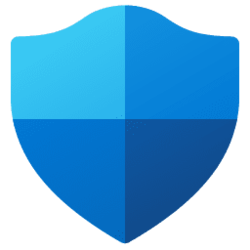This has been going on for a couple of weeks, so it's a new problem. I've always disabled real-time AV and used the on-demand file scanner, and scanning a downloaded file by selecting "Scan with Microsoft Defender..." from the context menu is something I do many times per week. (Never had a virus or malware, and I've been using Windows since 3.0.) Lately, perhaps half of these actions result in this window being immediately displayed, indicating the scan didn't take place:
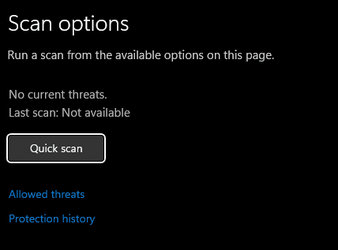
When this happens, I have to go back and right-click the file and just do it all over again to get the expected result, e.g. (for anyone unfamiliar, there's a transient progress bar and file counter that go away when it's finished, so they're not depicted)
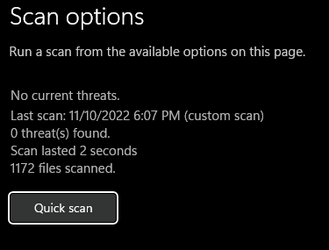
To be clear, this is scanning a single file, an archive of some sort. This is not a quick scan. I got to these screens by right-clicking the file and running "Scan with Microsoft Defender..." from its context menu.
Can anyone say if this is a known problem? It started very recently for me, probably no more than a couple weeks ago.
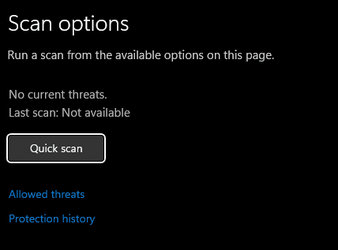
When this happens, I have to go back and right-click the file and just do it all over again to get the expected result, e.g. (for anyone unfamiliar, there's a transient progress bar and file counter that go away when it's finished, so they're not depicted)
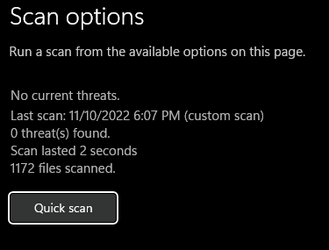
To be clear, this is scanning a single file, an archive of some sort. This is not a quick scan. I got to these screens by right-clicking the file and running "Scan with Microsoft Defender..." from its context menu.
Can anyone say if this is a known problem? It started very recently for me, probably no more than a couple weeks ago.
- Windows Build/Version
- Windows 11 22H2 (OS Build 22621.819)
My Computer
System One
-
- OS
- Windows 11