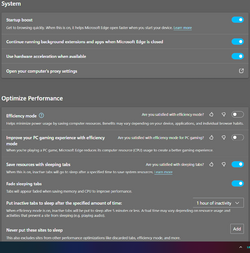JavaScript is disabled. For a better experience, please enable JavaScript in your browser before proceeding.
You are using an out of date browser. It may not display this or other websites correctly.
You should upgrade or use an
alternative browser .
Solved Microsoft Edge freezes when I play games
Hey :)
Imagine playing a game like PUBG or CP77 and trying to search for a guide
If I try to work with Microsoft Edge at the same time with game, Edge freezes
I get this issue after buying my new monitor ( new monitor is 1440p and has G-Sync and HDR if it's related to issue )
Sometimes pictures won't load while playing game, it shows a black screen instead of picture
I checked RAM and CPU usage and they were not 100% ( a lot less than that )
GPU usage => sometimes 100% and sometimes ~70%
Microsoft Edge v111.0.1661.54 ( I have this issue for several builds now )
Windows Build/Version
25324.1011
OS
Windows 11 Pro
Computer type
PC/Desktop
Manufacturer/Model
Custom
CPU
Intel Core i9 9900K
Motherboard
MSI MPG Z390 Gaming Pro Carbon AC
Memory
Corsair Vengeance RGB Pro 32GB [ 4 x 8GB ] DDR4 3600MHz CL18
Graphics Card(s)
Zotac GeForce RTX 4070 Super Trinity
Monitor(s) Displays
Samsung Odyssey G7 , 32" , 2560x1440 , VA , 240Hz , 1ms
Screen Resolution
QHD 2560x1440
Hard Drives
SSD: Samsung 980 Pro 250GB
PSU
MSI MPG A1000G PCIE5
Case
Cooler Master MasterCase H500P Mesh ARGB
Cooling
DeepCool Gammaxx L360 v2
Keyboard
Corsair K95 RGB Platinum ( MX Speed ) [ SteelSeries PrismCaps ]
Mouse
Corsair Dark Core RGB Pro SE
Internet Speed
16 Mb/s | 1 Mb/s
Browser
Microsoft Edge
Antivirus
Windows Security
Have you tried playing with Efficiency/Sleeping modes under System & Performance?
OS
11 pro
CPU
intel 14900ks
Motherboard
z790 apex encore
Memory
gskill 48gb@8400
Graphics Card(s)
palit 4090
Sound Card
creative ae-7
Monitor(s) Displays
dell aw3225qf
Hard Drives
(3) 980pro 2tb
PSU
phanteks 1600w
Case
nzxt h7 flow
Cooling
ekwb cr360 dd
Unknown Member
Member
Thread Starter
Have you tried playing with Efficiency/Sleeping modes under System & Performance?
It's on ultimate performance power plan ( control panel -> power options )
screen turn off is on 30m and sleeping is turned off
Do I need to check anything else?
OS
Windows 11 Pro
Computer type
PC/Desktop
Manufacturer/Model
Custom
CPU
Intel Core i9 9900K
Motherboard
MSI MPG Z390 Gaming Pro Carbon AC
Memory
Corsair Vengeance RGB Pro 32GB [ 4 x 8GB ] DDR4 3600MHz CL18
Graphics Card(s)
Zotac GeForce RTX 4070 Super Trinity
Monitor(s) Displays
Samsung Odyssey G7 , 32" , 2560x1440 , VA , 240Hz , 1ms
Screen Resolution
QHD 2560x1440
Hard Drives
SSD: Samsung 980 Pro 250GB
PSU
MSI MPG A1000G PCIE5
Case
Cooler Master MasterCase H500P Mesh ARGB
Cooling
DeepCool Gammaxx L360 v2
Keyboard
Corsair K95 RGB Platinum ( MX Speed ) [ SteelSeries PrismCaps ]
Mouse
Corsair Dark Core RGB Pro SE
Internet Speed
16 Mb/s | 1 Mb/s
Browser
Microsoft Edge
Antivirus
Windows Security
hey sorry meant within the browser options. Settings/System and performance/Optimize performance.
OS
11 pro
CPU
intel 14900ks
Motherboard
z790 apex encore
Memory
gskill 48gb@8400
Graphics Card(s)
palit 4090
Sound Card
creative ae-7
Monitor(s) Displays
dell aw3225qf
Hard Drives
(3) 980pro 2tb
PSU
phanteks 1600w
Case
nzxt h7 flow
Cooling
ekwb cr360 dd
Unknown Member
Member
Thread Starter
hey sorry meant within the browser options. Settings/System and performance/Optimize performance.
This is the settings and options
I turned off
Improve your PC gaming experience with efficiency mode but it still freezes and go to Not Responding
Do these settings need a restart after changing them?
PS. Idk why background color is light gray in screenshot but dark gray in real
OS
Windows 11 Pro
Computer type
PC/Desktop
Manufacturer/Model
Custom
CPU
Intel Core i9 9900K
Motherboard
MSI MPG Z390 Gaming Pro Carbon AC
Memory
Corsair Vengeance RGB Pro 32GB [ 4 x 8GB ] DDR4 3600MHz CL18
Graphics Card(s)
Zotac GeForce RTX 4070 Super Trinity
Monitor(s) Displays
Samsung Odyssey G7 , 32" , 2560x1440 , VA , 240Hz , 1ms
Screen Resolution
QHD 2560x1440
Hard Drives
SSD: Samsung 980 Pro 250GB
PSU
MSI MPG A1000G PCIE5
Case
Cooler Master MasterCase H500P Mesh ARGB
Cooling
DeepCool Gammaxx L360 v2
Keyboard
Corsair K95 RGB Platinum ( MX Speed ) [ SteelSeries PrismCaps ]
Mouse
Corsair Dark Core RGB Pro SE
Internet Speed
16 Mb/s | 1 Mb/s
Browser
Microsoft Edge
Antivirus
Windows Security
Yep the options like sleeping tabs. Probably only have to restart the browser for changes to take effect
OS
11 pro
CPU
intel 14900ks
Motherboard
z790 apex encore
Memory
gskill 48gb@8400
Graphics Card(s)
palit 4090
Sound Card
creative ae-7
Monitor(s) Displays
dell aw3225qf
Hard Drives
(3) 980pro 2tb
PSU
phanteks 1600w
Case
nzxt h7 flow
Cooling
ekwb cr360 dd
Unknown Member
Member
Thread Starter
Yep the options like sleeping tabs. Probably only have to restart the browser for changes to take effect
Still freezes
OS
Windows 11 Pro
Computer type
PC/Desktop
Manufacturer/Model
Custom
CPU
Intel Core i9 9900K
Motherboard
MSI MPG Z390 Gaming Pro Carbon AC
Memory
Corsair Vengeance RGB Pro 32GB [ 4 x 8GB ] DDR4 3600MHz CL18
Graphics Card(s)
Zotac GeForce RTX 4070 Super Trinity
Monitor(s) Displays
Samsung Odyssey G7 , 32" , 2560x1440 , VA , 240Hz , 1ms
Screen Resolution
QHD 2560x1440
Hard Drives
SSD: Samsung 980 Pro 250GB
PSU
MSI MPG A1000G PCIE5
Case
Cooler Master MasterCase H500P Mesh ARGB
Cooling
DeepCool Gammaxx L360 v2
Keyboard
Corsair K95 RGB Platinum ( MX Speed ) [ SteelSeries PrismCaps ]
Mouse
Corsair Dark Core RGB Pro SE
Internet Speed
16 Mb/s | 1 Mb/s
Browser
Microsoft Edge
Antivirus
Windows Security
Weird. At this point I'd probably try killing hardware acceleration (settings/system & perf/system). Also do you have hdr enabled at all times? If so, definitely try with it off
OS
11 pro
CPU
intel 14900ks
Motherboard
z790 apex encore
Memory
gskill 48gb@8400
Graphics Card(s)
palit 4090
Sound Card
creative ae-7
Monitor(s) Displays
dell aw3225qf
Hard Drives
(3) 980pro 2tb
PSU
phanteks 1600w
Case
nzxt h7 flow
Cooling
ekwb cr360 dd
Unknown Member
Member
Thread Starter
Weird. At this point I'd probably try killing hardware acceleration (settings/system & perf/system). Also do you have hdr enabled at all times? If so, definitely try with it off
Sorry for the late reply, I was sick and hospitalized
yeah, hdr is always on
It seems disabling hardware acceleration works!
I can use the browser again
thanks bro
OS
Windows 11 Pro
Computer type
PC/Desktop
Manufacturer/Model
Custom
CPU
Intel Core i9 9900K
Motherboard
MSI MPG Z390 Gaming Pro Carbon AC
Memory
Corsair Vengeance RGB Pro 32GB [ 4 x 8GB ] DDR4 3600MHz CL18
Graphics Card(s)
Zotac GeForce RTX 4070 Super Trinity
Monitor(s) Displays
Samsung Odyssey G7 , 32" , 2560x1440 , VA , 240Hz , 1ms
Screen Resolution
QHD 2560x1440
Hard Drives
SSD: Samsung 980 Pro 250GB
PSU
MSI MPG A1000G PCIE5
Case
Cooler Master MasterCase H500P Mesh ARGB
Cooling
DeepCool Gammaxx L360 v2
Keyboard
Corsair K95 RGB Platinum ( MX Speed ) [ SteelSeries PrismCaps ]
Mouse
Corsair Dark Core RGB Pro SE
Internet Speed
16 Mb/s | 1 Mb/s
Browser
Microsoft Edge
Antivirus
Windows Security
Awesome glad you figured it out and hope you have a quick recovery
OS
11 pro
CPU
intel 14900ks
Motherboard
z790 apex encore
Memory
gskill 48gb@8400
Graphics Card(s)
palit 4090
Sound Card
creative ae-7
Monitor(s) Displays
dell aw3225qf
Hard Drives
(3) 980pro 2tb
PSU
phanteks 1600w
Case
nzxt h7 flow
Cooling
ekwb cr360 dd