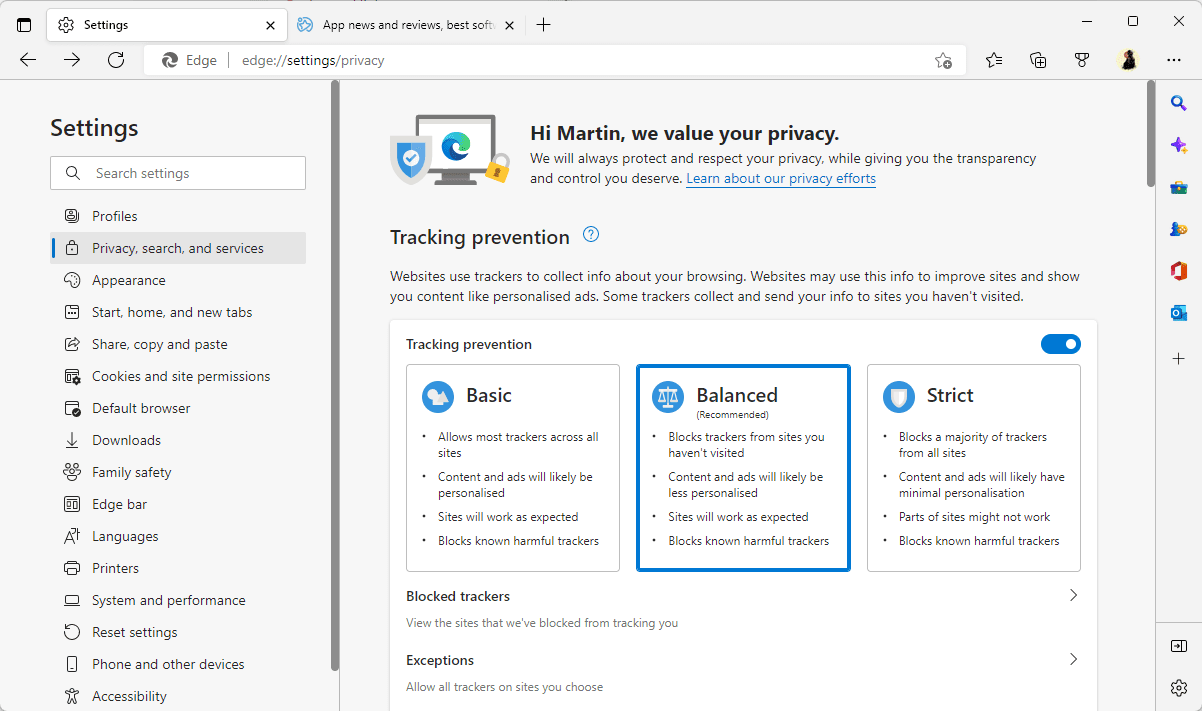New Stable Release, version 105.0.1343.27
...works perfectly.
...works perfectly.
My Computer
System One
-
- OS
- Windows 10 Pro 64-bit 22H2 19045.4046
- Computer type
- PC/Desktop
- Manufacturer/Model
- Dell/Vostro 470 (Year 2012)
- CPU
- Intel i7-3770 @ 3.40GHz
- Memory
- 8 GB
- Graphics Card(s)
- AMD 7500 Radeon HD Series
- Sound Card
- Realtek Hi-Def Audio
- Monitor(s) Displays
- Dell U2412M
- Hard Drives
- 1 TB 7200 HDD
- Keyboard
- Dell/USB
- Mouse
- Dell/USB
- Internet Speed
- 100/10
- Browser
- Edge
- Antivirus
- Windows Security/MalwareBytes Premium