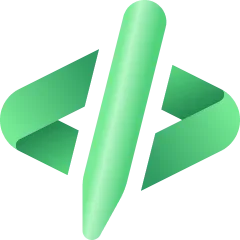- Local time
- 7:06 AM
- Posts
- 4,417
- OS
- Windows 11

Windows 11 has a new “Edit” text editor that you can use in Command Prompt.
Type the following command to download and install the Microsoft Edit app and press Enter:
Code:
winget install --id Microsoft.EditType
Edit or open a file by executing Edit TEXT-FILENAME.txtAfter you complete the steps, you can edit the text file like you would any other editor. The "Edit" menu allows you to access tools like undo, redo, cut, copy, and paste.My Computer
System One
-
- OS
- Windows 11
- Computer type
- PC/Desktop
- Manufacturer/Model
- HP Pavilion
- CPU
- AMD Ryzen 7 5700G
- Motherboard
- Erica6
- Memory
- Micron Technology DDR4-3200 16GB
- Graphics Card(s)
- NVIDIA GeForce RTX 3060
- Sound Card
- Realtek ALC671
- Monitor(s) Displays
- Samsung SyncMaster U28E590
- Screen Resolution
- 3840 x 2160
- Hard Drives
- SAMSUNG MZVLQ1T0HALB-000H1