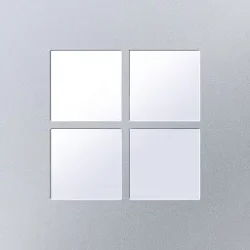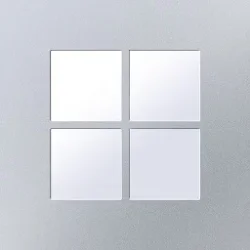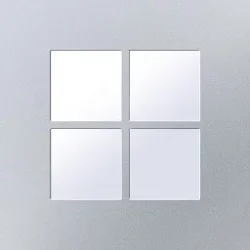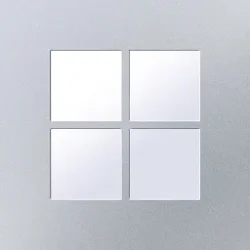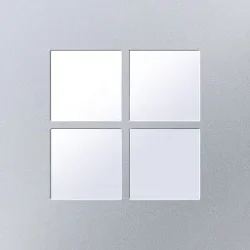The past 18+ months have fundamentally changed the education landscape. Schools are relying on technology in unprecedented ways, shining a light on the fact that solutions that were once “good enough” for learning, no longer meet the bar.
This moment presents a unique opportunity to reimagine how we can use technology to empower educators and unlock new possibilities for all learners. For example, insights and tools can reduce administrative tasks so teachers can focus on what’s most important: helping their students learn. This is not about giving every kid a laptop. This is about giving each child an opportunity for a great education—one that leads to success in career and in life.
Microsoft has supported students and educators for many years with some of the most comprehensive sets of education solutions in the industry today. We have heard from educators that they need options that are simpler, secure and that work on more affordable devices. Today, we are addressing those needs with a new edition of Windows 11, purpose-built to support the K-8 classroom. Windows 11 SE was designed and built during the pandemic to address the most fundamental challenges that schools will face in the blended learning world. It brings performance enhancements that optimize resources on low-cost devices to deliver more comprehensive learning experiences and is simple to deploy and manage.
We’re also excited to announce an ecosystem of Windows 11 SE devices, including the new Surface Laptop SE, custom-built for students and starting at $249, as well as devices coming from Acer, ASUS, Dell, Dynabook, Fujitsu, HP, JK-IP, Lenovo, and Positivo—powered by Intel and AMD. This expanded portfolio complements our current Windows 11 devices for learning, providing even more choices for schools to have the tools, insights, and controls they need to deliver optimal learning experiences, at a price that broadens access to Microsoft performance, security, and reliability. We expect the majority of devices to be available for ordering through education channels later this year and into 2022, aligned with the education buying season.
Introducing Windows 11 SE
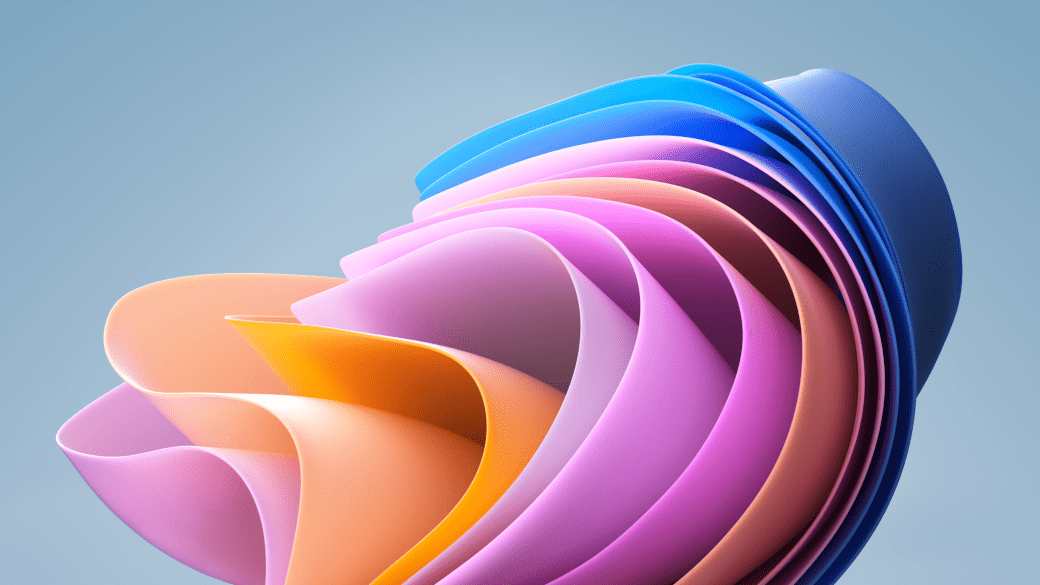
While many of Microsoft’s education solutions work on any device, the best experiences come together on a Windows PC. Now with Windows 11, we offer more performance, choice and flexibility for students and teachers than ever before. Windows 11 SE complements our current Windows 11 devices for learning and was built with feedback from teachers—who need a simple, distraction-free environment for their students—and feedback from school IT admins, who need devices that are secure, easy to deploy and manage, and perform well all day across the changing conditions of a school year.
Windows 11 SE has been optimized for the most used education experiences, including Microsoft 365 applications, supporting both online and offline capabilities. In the US, upwards of 16 million K-12 public school students don’t have persistent internet access outside of school1. That’s about one third of the projected public school student population in 20222. We believe that a lack of access shouldn’t limit learning for those children. The Microsoft Office apps including Word, PowerPoint, Excel, OneNote, and OneDrive are available to use offline on Windows 11 SE devices as part of a Microsoft 365 license. OneDrive stores files locally, on each device, for students to access when they are offline. Once they’re back at school with internet access, Windows 11 SE will sync the offline changes automatically.
Windows 11 SE also comes with broad support for web-based learning apps. With Microsoft Edge, the most popular extensions and other web-based tools work great. Microsoft Edge also brings built-in tools like Immersive Reader right to the browser, making internet content accessible to more students. Windows 11 SE also supports third-party apps including Zoom and Chrome because we want to give schools the choice to use what works best for them. We are committed to continuing to expand third-party app support to include the most common test taking, accessibility, content filtering and classroom orchestration apps.
For IT admins, Windows Autopilot provides zero-touch device deployment, while Intune for Education provides a simple and secure cloud management solution allowing the IT admin to deploy and manage Windows 11 SE devices from anywhere, right out of the box. When managed via the cloud, devices are always up to date. They update silently, automatically, and outside of class time via policies set in Intune for Education to minimize disruptions, while offering the latest in security and reliability updates. Intune for Education also allows IT admins to deliver the right apps and policies securely to every student device. To help ensure the device and students stay secure, only IT admins can download and install apps and services directly to the device.
More information about Windows 11 SE can be found here.
Introducing Microsoft Surface Laptop SE

Built to bring Windows 11 SE to life, Surface Laptop SE is our most affordable Surface PC ever at $249. It’s the first Surface specifically made for K-8 students, with an 11.6” screen, front-facing 720p HD camera and stereo speakers. We edited details like UEFI code to squeeze the most out of power management, allowing Surface Laptop SE to provide up to 16 hours of battery life with typical use4.
Surface Laptop SE offers the same high-quality typing experience as the rest of the product portfolio but offers new levels of repairability for IT admins. That means vital components like the display, battery, keyboard—even the motherboard—can be easily repaired onsite, saving time and money for IT admins and schools3.
The fast move to remote learning demonstrated the need for products that deliver premium experiences where it counts. We built a high-definition camera and improved facial awareness to unlock high-quality video conferencing and enable students to interact, collaborate, and absorb information with clarity. We went even further, bringing Surface’s best-in-class typing experience to this new low price, tuning the sound of the keys to limit distractions while note-taking on video. We tuned and optimized the thermals to keep Surface Laptop SE working in different environmental conditions. Every detail was considered for Surface Laptop SE to address the urgent needs of the classroom, and we believe you’ll be pleased with the value it offers.
Surface Laptop SE joins other Surface products like Surface Go 3, and Surface Laptop Go currently seen in the classroom. With a new entry price of only $249.99, the richness of Windows 11 SE, and Microsoft services like Microsoft 365, the Surface Laptop SE further eliminates the barriers that can get in between students and learning.
Visit the Surface Laptop SE product page to learn more.
Inclusive and accessible learning
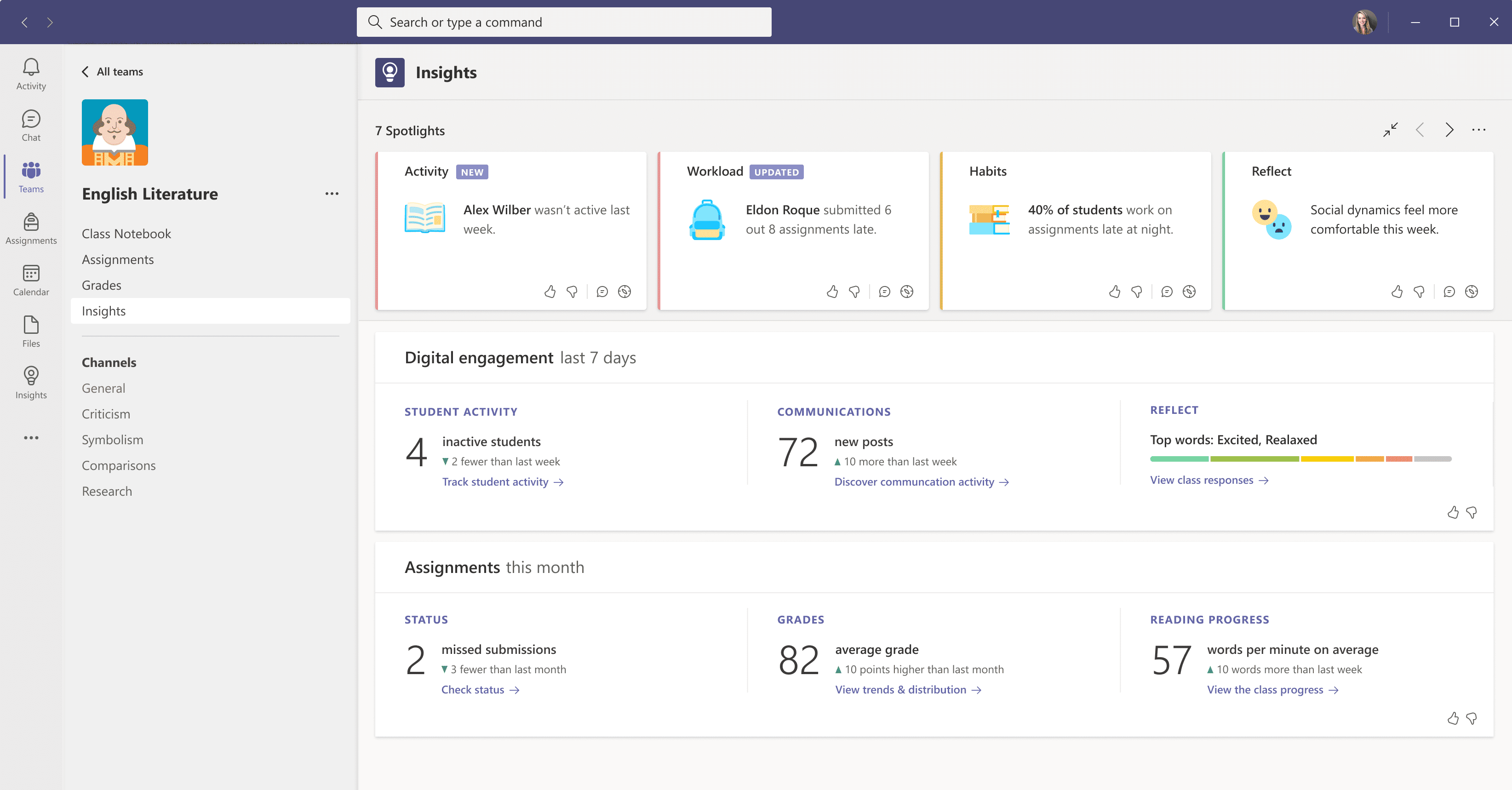
We know the promise of inclusivity must extend beyond devices. Every learner should have the chance to fully participate in learning supported by educators who are empowered with insights to focus their time on the things that matter most. At Microsoft we are evolving our education solutions to support more engaging, collaborative, and accessible learning. We offer capabilities like analytics, accessibility tools, and translation directly within our platforms, and we make them available to the ecosystem as well. Education Insights is an app that provides educators real-time analytics of student engagement, assignment performance, and emotional well-being, in order to help teachers focus their time where the needs are greatest and get a more holistic view of how students are doing. Immersive Reader is built into our Microsoft 365 products to make digital content easier to read and understand for all students with reading challenges. We embed Microsoft Translator into Microsoft Teams to help second language learners with real-time translation and side-by-side note taking so they can fully participate in class. We bring all of these features and more—plus a growing catalog of partner applications—together in Microsoft Teams, creating a dynamic digital hub and unified platform for collaboration at the heart of today’s blended classroom.
The pandemic has brought into sharp focus the ongoing needs and challenges facing educators and students. The push to remote learning made it clear, the choice of technology matters. The right technology tools help ensure each learner has access to the content, to the experts and the experiences that will allow them to succeed. Microsoft is committed to supporting education organizations on our shared mission to empower every learner to achieve more. We are excited to partner with you on this journey.
Source:
Last edited: