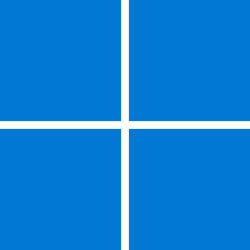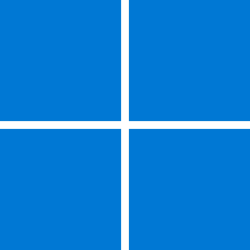- Local time
- 12:42 PM
- Posts
- 831
- OS
- Windows 11 24H2 Pro (RP Build 26100.3915)
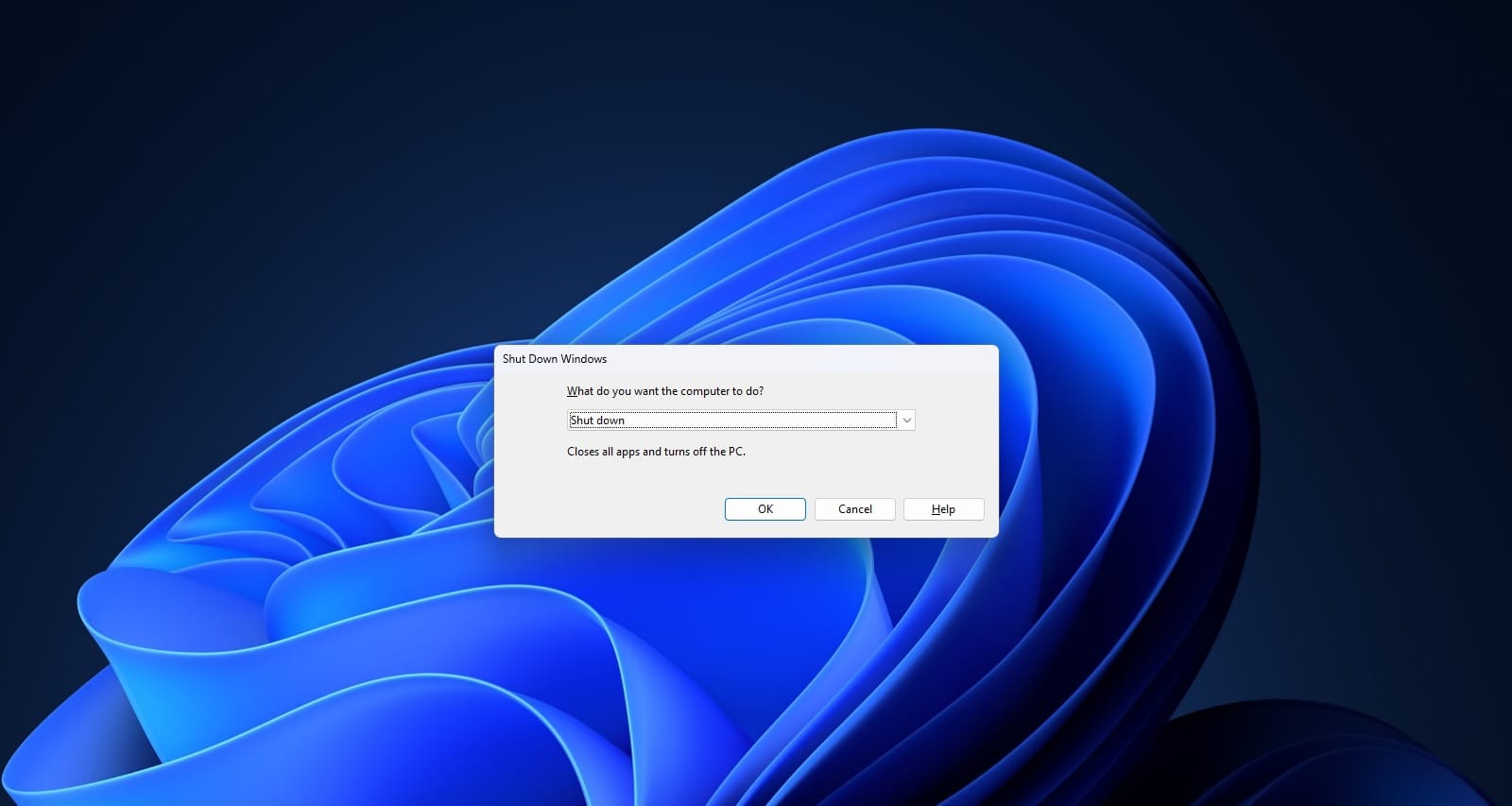
Microsoft is testing a new design for Windows 11's Shut down dialog
Windows 11 launched last year and if you’ve already downloaded and installed it, you’re probably aware of the fact that the operating system is far from finished. Unlike Windows 7 and older versions, Windows 11 still feels like a work in progress. The company is continuing to add new features...
 www.windowslatest.com
www.windowslatest.com
My Computer
System One
-
- OS
- Windows 11 24H2 Pro (RP Build 26100.3915)
- Computer type
- PC/Desktop
- Manufacturer/Model
- Alienware



 (I always used it on Win 7).
(I always used it on Win 7).
 ! 11's curves are more eye-catching than 7, and its curves are scalable!
! 11's curves are more eye-catching than 7, and its curves are scalable!