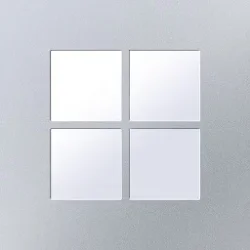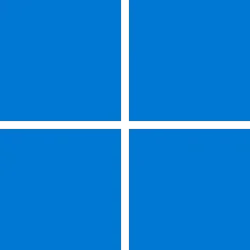Hardware Dev Center:
This blog post is intended to notify all Windows Hardware program partners that Microsoft has taken a strategic initiative to clean up legacy drivers published on Windows Update to reduce security and compatibility risks. The rationale behind this initiative is to ensure that we have the optimal set of drivers on Windows Update that cater to a variety of hardware devices across the windows ecosystem, while making sure that Microsoft Windows security posture is not compromised. This initiative involves periodic cleanup of drivers from Windows Update, thereby resulting in some drivers not being offered to any systems in the ecosystem. Further details of the effort are as follows:
What category of drivers are targeted in the first cut of the cleanup?
The first phase targets legacy drivers that have newer replacements already on Windows Update.
What does “cleanup” mean in this context?
Cleanup here refers to the process of expiring drivers so that they are no longer associated with an audience in Windows update, resulting in them not being offered to any system. Technically, expiring a driver means removing all its audience assignments in Hardware Development Center, which stops Windows Update from offering that driver to devices.
Can partners republish a driver that was expired by Microsoft?
Yes, partners will be able to republish the drivers that were expired. Microsoft may require business justification as to why there was a need for republishing.
What happens to the cleaned-up drivers?
After the expiry, Microsoft will publish a blog post mentioning the end of the first cut of driver expiry. After that, there will be a 6-month window for partners to get back with concerns (if any). If no action is taken, the drivers will be permanently removed from windows update.
Will this be a one-time exercise or will similar instances occur in the future?
This is meant to be a regular exercise to optimize what windows update has to offer. We are beginning with the above-mentioned category of drivers but will expand to cover more categories of drivers that Microsoft deems fit to be expired from windows update. Each time such a cleanup occurs, Microsoft will communicate broadly so that partners know what to expect.
In summary, Microsoft removing legacy drivers from Windows Update is a proactive measure to safeguard security and improve driver quality for Windows users. As a partner, you should review your drivers in the Hardware Program, be aware of what your current drivers in the ecosystem are, and make sure that any unwanted/legacy driver is proactively expired from windows update. Moving forward, expect this cleanup to be a routine practice, and prepare for the introduction of new publishing guidelines that will help all windows users keep their systems in a secure and reliable state. We appreciate your cooperation in this initiative, as it helps ensure that Windows devices run on the most secure and compatible drivers available.
Source:
Removal of unwanted drivers from Windows Update | Microsoft Community Hub
This blog post is intended to notify all Windows Hardware program partners that Microsoft has taken a strategic initiative to clean up legacy drivers...