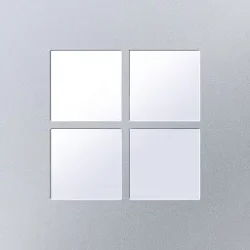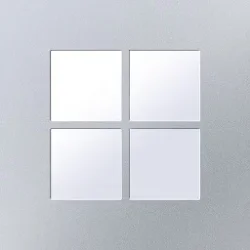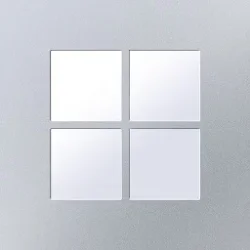Surface IT Pro Blog:
As repairability becomes increasingly important, Surface is dedicated to making it easier to repair our devices. Four years after first integrating modular components into Surface Laptop 3, we've continued to innovate to help organizations get the most from their devices. Ultimately, the repairability of Surface devices provides you with more control, more options and better value for continued worker productivity, and security.
By prioritizing easy maintenance and repair, we empower your organization to manage device upkeep on your own terms, helping you get the most out of your investment without sacrificing performance or security.
Our latest devices -- Surface Pro 10 for Business and Surface Laptop 6 for Business -- incorporate new features to simplify the process of bringing devices back online. Let’s take a look at some of these new experiences.
Wayfinding methodology
Repairability markings and a wayfinding repair methodology are the latest innovations found in Surface Pro 10 and Surface Laptop 6 to simplify repair for our customers.This methodology can significantly reduce mistakes by using repair markings and QR codes1 to navigate device repair. Surface Pro 10 includes repair markings to help technicians find the right tools and track the number of screws per component.
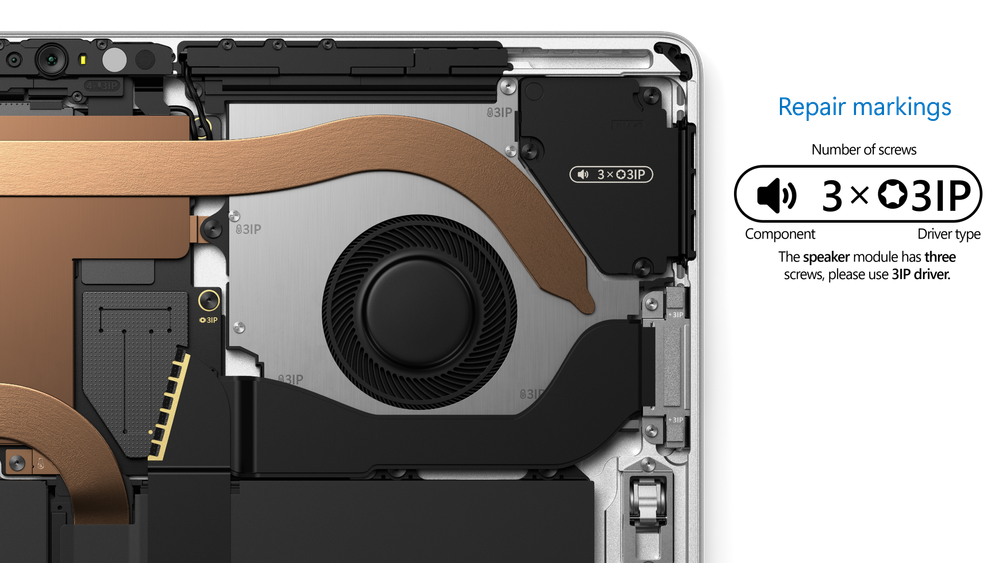
Both Surface Pro 10 and Surface Laptop 6 come with QR codes that link directly to the Microsoft Download Center where we host all available service guides. This helps technicians stay on task and minimize the amount of searching needed to complete a repair.
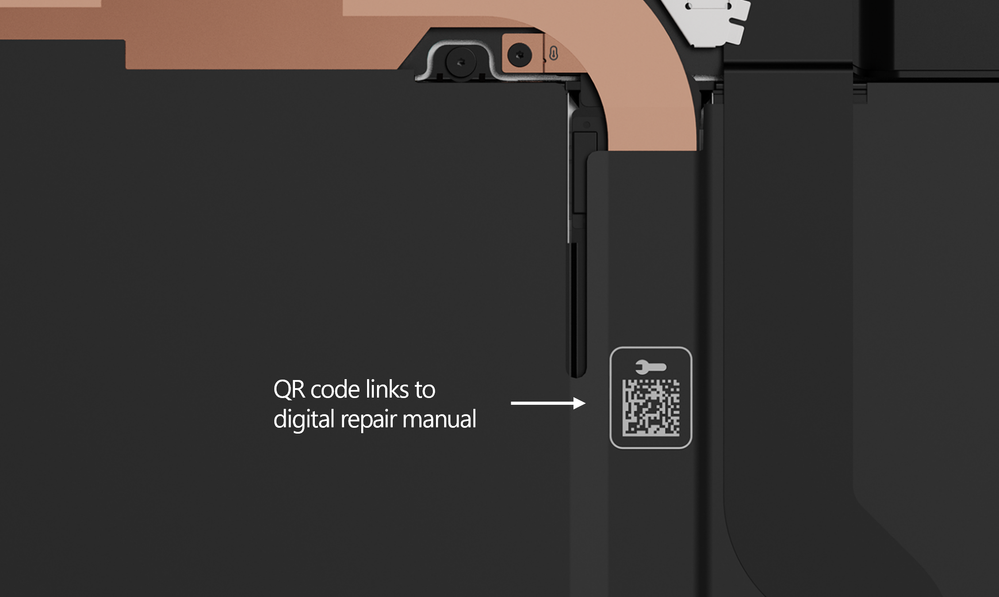
More replacement parts
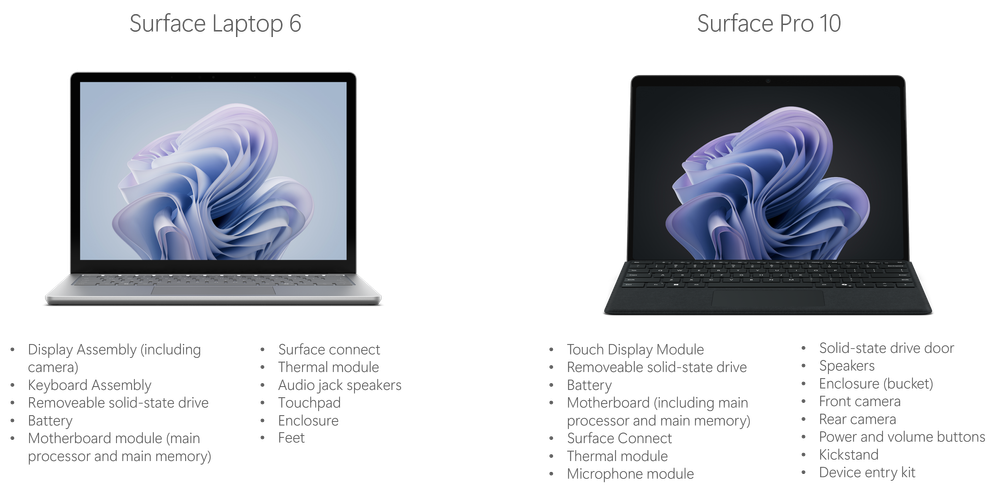
We’re designing products and finding innovative solutions to help make it easier to repair devices. We’re also listening to your feedback by integrating more replacement components into Surface Laptop 6 and Surface Pro 10.
Technically inclined individuals with the knowledge, skills, and required tools can perform self-serve repairs on eligible Surface devices by following the applicable Surface Service Guide or article.
Once you’ve identified the parts needed for repair by referencing the appropriate Service Guide, you can purchase the replacement components through your Microsoft device reseller. There are no certifications required to repair or service a Surface device.
Microsoft is partnering with ifixit.com to offer complete tool kits to repair electronics. Use iFixit's everyday precision tool kit or essential electronics tool kit to repair your devices.
Improved device security
Replacement components also provide another layer of customer control. With Microsoft’s Solid-State Drive (SSD) Retention4 organizations can keep the SSD from their Surface devices during a service event. This retention helps protect sensitive business information by reducing exposure during repairs.Surface repair resources
Surface provides several resources to assist with device repair and the instructions to learn the steps involved in repairing a Surface device.- Service Guides for each repairable Surface device.
- Follow expert guidance with device specific disassembly and repair videos.
- Business customers can access parts through any Surface commercial reseller, or the Microsoft Store online. Microsoft Surface Repair & Replacement Parts - Microsoft Store
- Download the Surface Diagnostic Toolkit for automated hardware tests on components, including the power supply, battery, display, and sound.
| Service and Repair for Business | |
| Replacement Components | |
| Surface Warranty and Protection Plans |
Source:

Surface delivers on simplified device repair | Microsoft Community Hub
As repairability becomes increasingly important, Surface is dedicated to making it easier to repair our devices. Four years after first integrating modular...