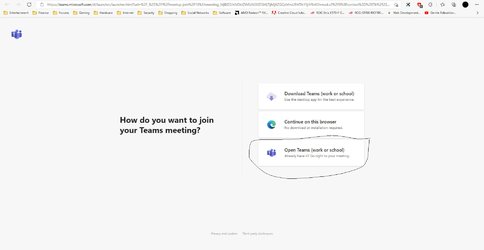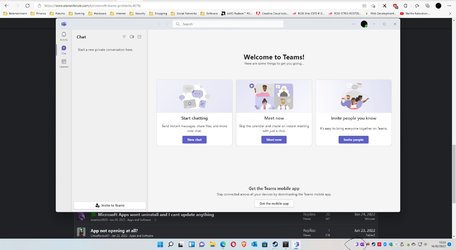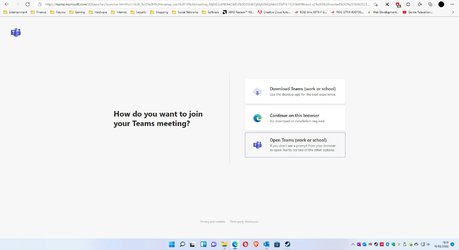D
Deleted member 952
Guest
Hi,
I have group meetings with Microsoft teams, but I cannot work out why my app will not load. I get an email with "Click here to join the meeting" and it goes to the URL as showing on the image. It works if I click the "Continue on this browser", but I'm wanting it to load on the app that's pre-installed on windows 11, to which if I click "Open Teams (work or school) does nothing".
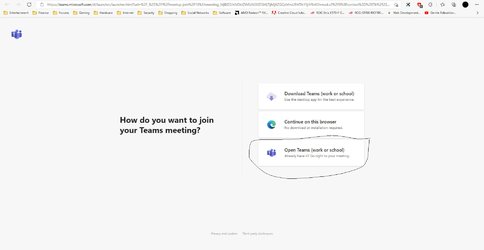
I have group meetings with Microsoft teams, but I cannot work out why my app will not load. I get an email with "Click here to join the meeting" and it goes to the URL as showing on the image. It works if I click the "Continue on this browser", but I'm wanting it to load on the app that's pre-installed on windows 11, to which if I click "Open Teams (work or school) does nothing".