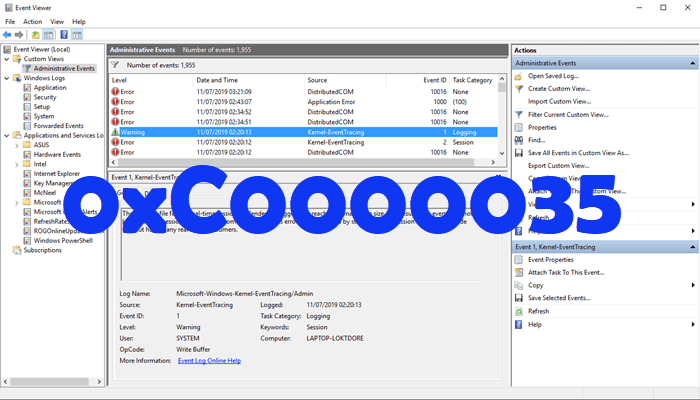- Local time
- 10:13 PM
- Posts
- 40
- OS
- Winsows 11 Pro
Running Version 21H2 build 22000.493 In the event viewer I am getting the following error "Session "Microsoft.Windows.Remediation" failed to start with the following error: 0xC0000035. The error happens about once a day. There are some google entries about deleting the files and directory but I really don't want to do that. Any Ideas what is causing the error?
My Computer
System One
-
- OS
- Winsows 11 Pro
- Computer type
- Laptop
- Manufacturer/Model
- HP HP Pavilion Laptop 15-eg1xxx
- CPU
- 11th Gen Intel(R) Core(TM) i7-1195G7 @ 2.90GHz
- Motherboard
- HP 898C Intel Tiger Lake-UP3 PCH-LP
- Memory
- 16.00 GB
- Graphics Card(s)
- Intel Tiger Lake-UP3 - GT2 Integrated Graphics [Hewlett-Packard
- Sound Card
- Intel Tiger Lake-U/Y PCH-LP - cAVS (Audio, Voice, Speech)
- Monitor(s) Displays
- L2251x Wide
- Hard Drives
- SAMSUNG MZVLQ1T0HBLB-00BH1
WDC WD20NMVW-11EDZS7