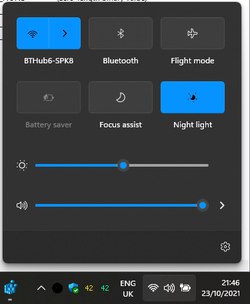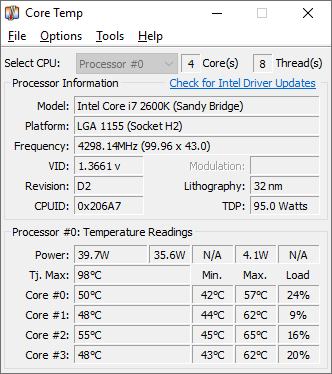- Local time
- 4:13 PM
- Posts
- 8
- OS
- Windows 11
I upgraded from Win 10 21H1 to Win 11 last night, everything working fine except the battery and edit icons are missing from the bottom of the quick actions flyout, only the settings button is visible:
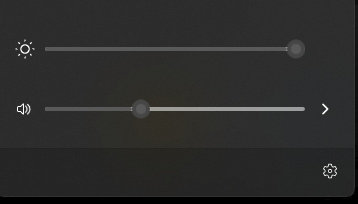
I had a number of tweaks via Winaero, Group Policy, etc on my Win 10 installation but I have reverted the ones that would probably affect something like this, but no luck.
The actual "Battery" page in the settings app works fine, there's no issues there, and battery info is reported correctly in the tooltip when I hover on the battery icon (percentage, time remaining, etc), so it's not an issue with being able to detect the battery itself either.
Any suggestions?
Thanks
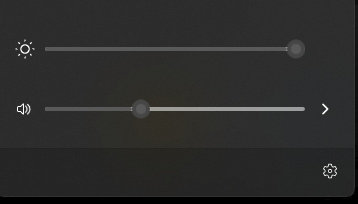
I had a number of tweaks via Winaero, Group Policy, etc on my Win 10 installation but I have reverted the ones that would probably affect something like this, but no luck.
The actual "Battery" page in the settings app works fine, there's no issues there, and battery info is reported correctly in the tooltip when I hover on the battery icon (percentage, time remaining, etc), so it's not an issue with being able to detect the battery itself either.
Any suggestions?
Thanks
- Windows Build/Version
- Windows 11 build 22000.194
My Computer
System One
-
- OS
- Windows 11
- Computer type
- Laptop
- Manufacturer/Model
- Clevo PC50DR
- CPU
- Intel i7-10870H
- Memory
- 32 GB 2966 MHz
- Graphics Card(s)
- Nvidia RTX 3070
- Screen Resolution
- 1920x1080
- Hard Drives
- Samsung 1 TB 970 EVO
Samsung 2 TB 970 EVO