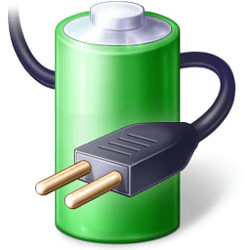Windows 11 Pro 22H2
HP laptop Envy x360 15-ew0023dx
Hello: I know this issue has had thousands of postings and possible explanations/solutions all over the internet. I have read many of them and have only come out with my head spinning. I am here to try to gain some final clarity as to what is going on and what I could/should do. This is the issue of the missing "high-performance" power plan. I am going to list a few of my questions/discussions below. I really just want the laptop to be running at the highest performance, however I am not sure it is when "balanced is shown as the active power scheme. Thanks for your interest and answers.
note: PowerCFG /l shows only "Balanced"
note: PowerCFG /a shows sleep state S0 available and S3 unavailable)
1. I have set the power mode in Windows 11 "settings" to "best performance" The control panel is only showing "balanced" Where am I actually? Is the laptop in "best performance" (as in the settings) or "balanced" as in the control panel (or some nebulous in-between state)?
2. Is "best performance" "power mode" in settings = "high performance" power scheme? If so, why does control panel show "balanced"?
3. Can/should I restore the missing "high-performance" plan into control panel via the import tutorial here or will that not work because this is a "modern standby" machine and the GUIDs are different? Would it work if I changed the available sleep state to S3 (I have seen a possible script that may be able to do this)?
4. Even if achievable, will restoring this laptop to S3 sleep state and high-performance power scheme in control panel lead to any issues/gotchas that you know of?
Thanks again,
HP laptop Envy x360 15-ew0023dx
Hello: I know this issue has had thousands of postings and possible explanations/solutions all over the internet. I have read many of them and have only come out with my head spinning. I am here to try to gain some final clarity as to what is going on and what I could/should do. This is the issue of the missing "high-performance" power plan. I am going to list a few of my questions/discussions below. I really just want the laptop to be running at the highest performance, however I am not sure it is when "balanced is shown as the active power scheme. Thanks for your interest and answers.
note: PowerCFG /l shows only "Balanced"
note: PowerCFG /a shows sleep state S0 available and S3 unavailable)
1. I have set the power mode in Windows 11 "settings" to "best performance" The control panel is only showing "balanced" Where am I actually? Is the laptop in "best performance" (as in the settings) or "balanced" as in the control panel (or some nebulous in-between state)?
2. Is "best performance" "power mode" in settings = "high performance" power scheme? If so, why does control panel show "balanced"?
3. Can/should I restore the missing "high-performance" plan into control panel via the import tutorial here or will that not work because this is a "modern standby" machine and the GUIDs are different? Would it work if I changed the available sleep state to S3 (I have seen a possible script that may be able to do this)?
4. Even if achievable, will restoring this laptop to S3 sleep state and high-performance power scheme in control panel lead to any issues/gotchas that you know of?
Thanks again,
My Computer
System One
-
- OS
- Windows 11 Pro
- Computer type
- Laptop
- Manufacturer/Model
- HP
- CPU
- i7-1266U