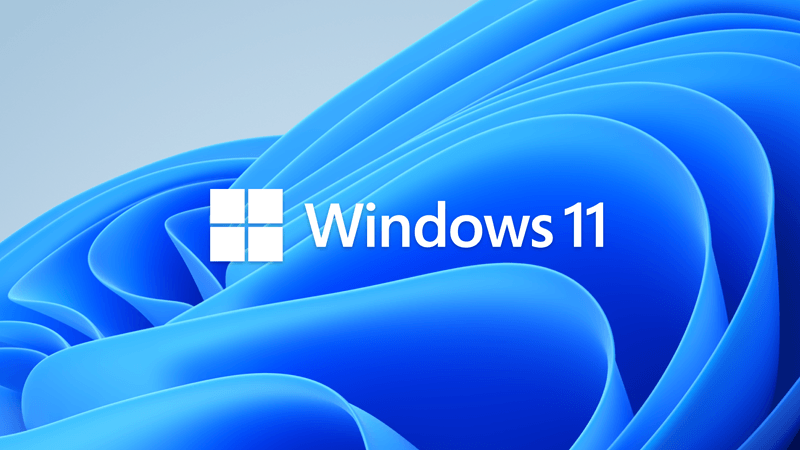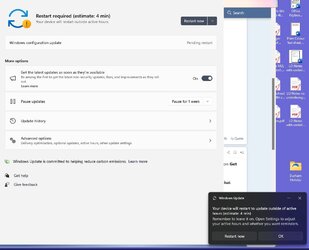I believe the Moment 3 features were installed with Build 22621.1778 and both my machines are now on build 22621.1848. Neither of them have the new feature I was hoping to get - The option to show seconds in the sys tray clock. See photo.
Have I misunderstood that Moment 3 features should be installed by now or is it something that Microsoft are rolling out slowly and I need to wait?
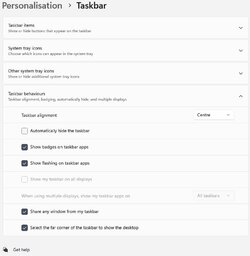
Have I misunderstood that Moment 3 features should be installed by now or is it something that Microsoft are rolling out slowly and I need to wait?
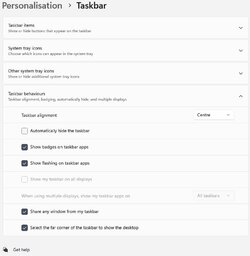
My Computers
System One System Two
-
- OS
- Windows 11 Pro
- Computer type
- PC/Desktop
- Manufacturer/Model
- HP EliteDesk 705 G5
- CPU
- AMD Ryzen 5 Pro 3400GE
- Memory
- 8GB DDR4 SDRAM
- Graphics Card(s)
- Integrated AMD Radeon Vega 11
- Hard Drives
- 256 GB PCIe NVMe M.2 SSD
-
- Operating System
- Windows 11 Home
- Computer type
- Laptop
- Manufacturer/Model
- DELL Inspiron 15-3576
- CPU
- Intel Core i5-8250U
- Memory
- 8 GB DDR4 - 2400 SODIMM
- Graphics card(s)
- Intel UHD Graphics 620
- Hard Drives
- 256GB SK Hynix SC311 SATA SSD