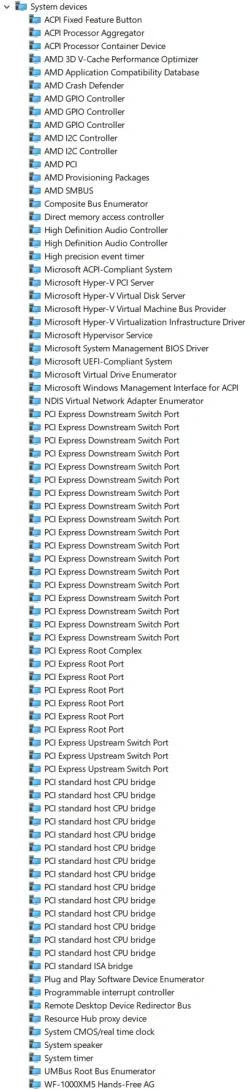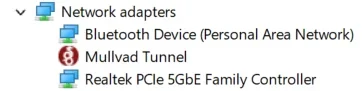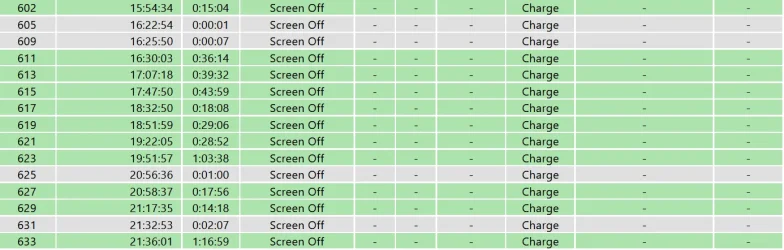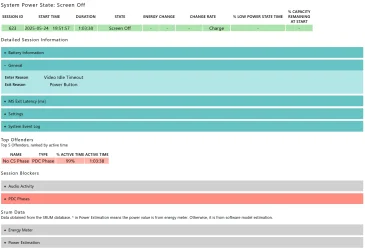My hardware:
ASRock x870e Nova WiFi
9950x3D
ASUS TUF 4090 OC
G.SKILL Trident Z 2x48GB
My monitors are set to turn off after one minute idling, but they keep waking up every few minutes due to the following event in Event Viewer (X is current state #)
I have tried the following all to no avail: safe mode, disabling wake timers, disabling WAN/Bluetooth, removing my WAN/Bluetooth radio, unplugging all USB devices, removing wake permissions from Bluetooth/WiFi/mouse devices in Device Manager, updating my drivers, updating Windows, turning off monitors through Task Scheduler instead of Power Plan, unplugging either monitor, switching either monitor from DP to HDMI.
Could anyone advise how to diagnose which device or driver is causing this, or how to configure Windows to never wake my monitors except for keyboard input? Full XML of the latest event:
ASRock x870e Nova WiFi
9950x3D
ASUS TUF 4090 OC
G.SKILL Trident Z 2x48GB
My monitors are set to turn off after one minute idling, but they keep waking up every few minutes due to the following event in Event Viewer (X is current state #)
This is causing my OLED panels to never enter OLED Care / Pixel Cleaning mode due to never being shut off for 15+ minutes.The system session has transitioned from X to X+2.
Reason Unknown
BootId: 51
I have tried the following all to no avail: safe mode, disabling wake timers, disabling WAN/Bluetooth, removing my WAN/Bluetooth radio, unplugging all USB devices, removing wake permissions from Bluetooth/WiFi/mouse devices in Device Manager, updating my drivers, updating Windows, turning off monitors through Task Scheduler instead of Power Plan, unplugging either monitor, switching either monitor from DP to HDMI.
Could anyone advise how to diagnose which device or driver is causing this, or how to configure Windows to never wake my monitors except for keyboard input? Full XML of the latest event:
XML:
- <Event xmlns="http://schemas.microsoft.com/win/2004/08/events/event">
- <System>
<Provider Name="Microsoft-Windows-Kernel-Power" Guid="{331c3b3a-2005-44c2-ac5e-77220c37d6b4}" />
<EventID>566</EventID>
<Version>0</Version>
<Level>4</Level>
<Task>268</Task>
<Opcode>0</Opcode>
<Keywords>0x8000000000000604</Keywords>
<TimeCreated SystemTime="2025-05-24T05:08:56.9038947Z" />
<EventRecordID>52686</EventRecordID>
<Correlation />
<Execution ProcessID="4" ThreadID="628" />
<Channel>System</Channel>
<Computer>DESKTOP-NAME</Computer>
<Security UserID="S-1-5-18" />
</System>
- <EventData>
<Data Name="BootId">51</Data>
<Data Name="Reason">1</Data>
<Data Name="PreviousSessionId">1</Data>
<Data Name="PreviousSessionType">1</Data>
<Data Name="PreviousSessionDurationInUs">378329571</Data>
<Data Name="PreviousEnergyCapacityAtStart">0</Data>
<Data Name="PreviousFullEnergyCapacityAtStart">0</Data>
<Data Name="PreviousEnergyCapacityAtEnd">0</Data>
<Data Name="PreviousFullEnergyCapacityAtEnd">0</Data>
<Data Name="NextSessionId">3</Data>
<Data Name="NextSessionType">0</Data>
<Data Name="PowerStateAc">true</Data>
<Data Name="MonitorReason">1</Data>
</EventData>
</Event>- Windows Build/Version
- 24H2
Last edited:
My Computer
System One
-
- OS
- Windows 11 Enterprise
- Computer type
- PC/Desktop
- CPU
- AMD Ryzen 9 9950X3D
- Motherboard
- ASRock X870E Nova WiFi
- Memory
- G.SKILL DDR5-6400 CL30 2x48GB
- Graphics Card(s)
- ASUS TUF Gaming GeForce RTX 4090 OC Edition 24GB GDDR6X