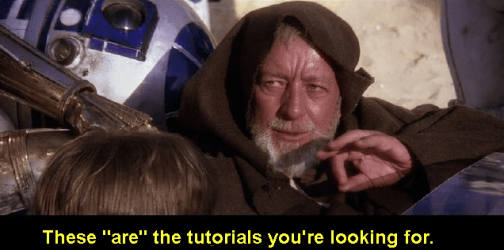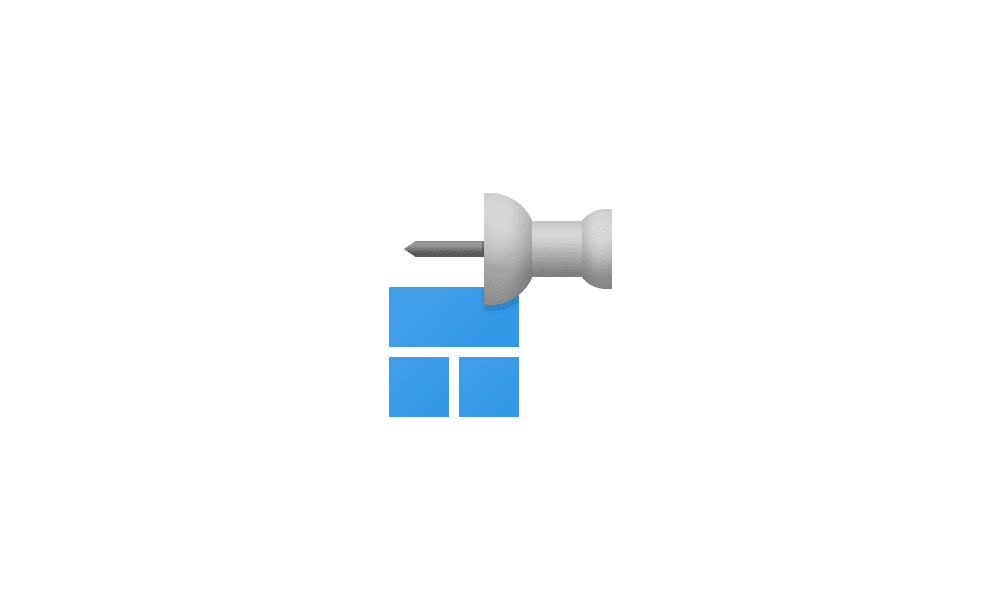- Local time
- 11:04 AM
- Posts
- 42
- OS
- Windows 11
I have just noticed a minor problem that has probably been hanging around on my PC for some weeks now, and maybe since I did a completely
clean installation of Windows 11 a month or so ago.
Despite having Personalisation>Start>Show the Most Used Apps set to ON they do not appear under the pinned apps list. I can only see them if I perform another interaction and click on the "All" button at the top RHS of the menu , in which case the entire start menu is replaced with a scrollable list of all apps and the topmost six of them are the most used ones, appearing under the heading Most Used.
I have also used the Group Policy Editor to switch the corresponding options to supposedly enable the Most Used feature, but it makes no difference.
Now, I well appreciate that this is a minor problem, and just amounts to a matter of convenience, but I am pretty sure they used to appear directly under the pinned list.
Has anyone any comments?
clean installation of Windows 11 a month or so ago.
Despite having Personalisation>Start>Show the Most Used Apps set to ON they do not appear under the pinned apps list. I can only see them if I perform another interaction and click on the "All" button at the top RHS of the menu , in which case the entire start menu is replaced with a scrollable list of all apps and the topmost six of them are the most used ones, appearing under the heading Most Used.
I have also used the Group Policy Editor to switch the corresponding options to supposedly enable the Most Used feature, but it makes no difference.
Now, I well appreciate that this is a minor problem, and just amounts to a matter of convenience, but I am pretty sure they used to appear directly under the pinned list.
Has anyone any comments?
- Windows Build/Version
- Windows 11 Version 24H2 (SO Build 26100.2314)
My Computer
System One
-
- OS
- Windows 11
- Computer type
- PC/Desktop
- Manufacturer/Model
- home assembled
- CPU
- amd ryzen 7 3700x
- Motherboard
- gigabyte aorus master x570
- Memory
- 32 gig corsair dominator
- Graphics Card(s)
- not a gamer so a very basic fanless
- Monitor(s) Displays
- iiyama
- Hard Drives
- 4 x 1terabyte nvme ssd
- PSU
- corsair rmi 850 watt
- Case
- fractal design r5
- Cooling
- noctua