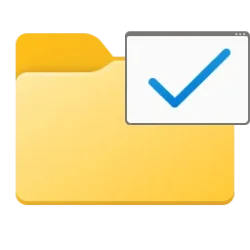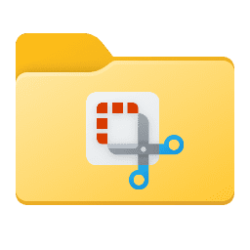I just moved a few folders from my C:\Users\Steve folder to a folder on my D: drive. I did this using the Location tab on the properties of each folder. The folders moved without issues. I expect to see that the moved folders will appear at their new location and be gone from the old location.
The folders that I moved were Pictures, Music, Videos, Downloads, Documents and 3D Objects.
If I select my Personal Folder from the icon at the bottom of the Start menu, I see what I expect. If I use Explorer to go to C:\Users\Steve I also see what I expect.
If I select "Steve" from the quick links menu on the left side of Explorer, the folders that I moved are still there. The Location tab on each of the icons properties does show the location on D:, but I don't expect to see all these files/folders from multiple locations gathered together.
Why is this happening? Is it normal? How do I distinguish "C:\Users\Steve" from "Steve Norton" in the Explorer? Where does "Steve Norton" exist on the computer?
The folders that I moved were Pictures, Music, Videos, Downloads, Documents and 3D Objects.
If I select my Personal Folder from the icon at the bottom of the Start menu, I see what I expect. If I use Explorer to go to C:\Users\Steve I also see what I expect.
If I select "Steve" from the quick links menu on the left side of Explorer, the folders that I moved are still there. The Location tab on each of the icons properties does show the location on D:, but I don't expect to see all these files/folders from multiple locations gathered together.
Why is this happening? Is it normal? How do I distinguish "C:\Users\Steve" from "Steve Norton" in the Explorer? Where does "Steve Norton" exist on the computer?
- Windows Build/Version
- Version 23H2 build 22631.3235
My Computer
System One
-
- OS
- Windows 11 / Linux Mint
- Computer type
- PC/Desktop
- Manufacturer/Model
- C.S.D.
- CPU
- i9-12900k
- Motherboard
- Gigabyte Z690 UD AX DDR4
- Memory
- 32 GB DDR4
- Graphics Card(s)
- Strix RTX 3060
- Sound Card
- Onboard
- Monitor(s) Displays
- LG QNED75URA 43" TV
- Screen Resolution
- 3840x2160
- Hard Drives
- One 1tb M.2 for Windows, one 500gb M.2 for Linux, and a 8 TB HDD for data
- PSU
- 850 watt
- Case
- Cougar
- Cooling
- upHere D6SEC CPU Cooler
- Keyboard
- Cherry Stream wireless
- Mouse
- iClever MD172
- Internet Speed
- 1Gbit/100mb
- Browser
- Edge
- Antivirus
- Microsoft
- Other Info
- Bluray optical writer drive