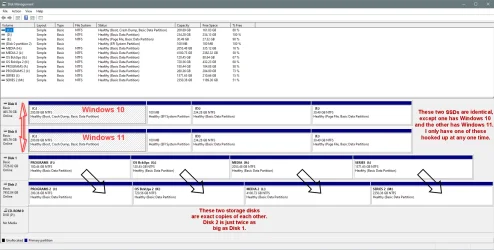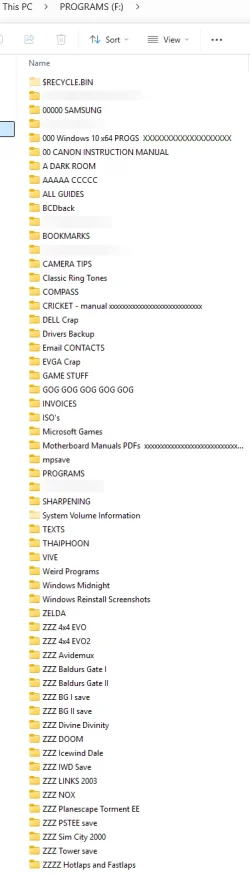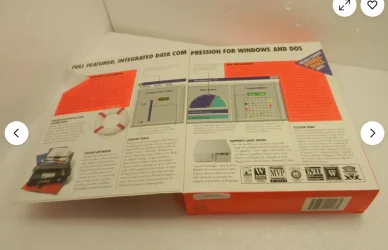I was working on this thread but its closed so I am creating a new one.. I was on MBR.. new mobo and took C: drive (boot drive) to gpt. You guys had great instructions. I have tried a few different ideas posted in this thread After clean install, two Recovery Partitions
I have the program installed and I still cant get it to move. I had two recovery partitions and now I have one using diskpart. I had what I thought was perfect. I had my C: drive and after that was the efi drive and the 1.2 gb free space. I was trying to move the efi to the left so I would have the C:\ drive and then the open space so I could merge the two and pick up that room. I cant seem to get the right next to each other. Any Ideas?
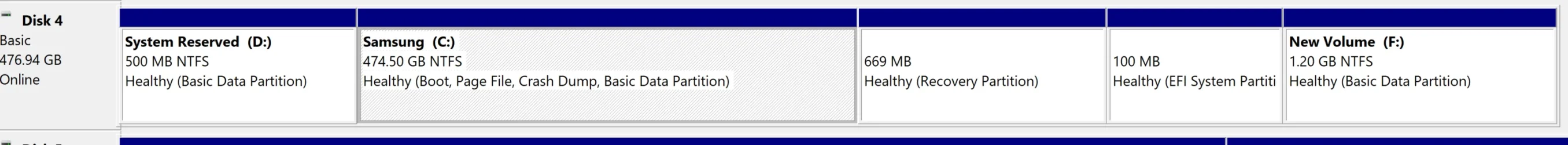
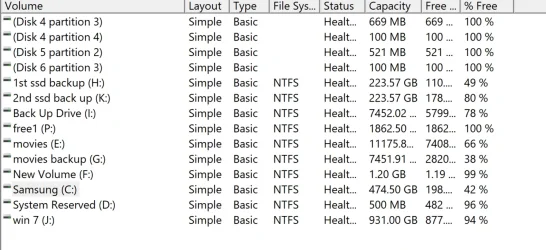
I have the program installed and I still cant get it to move. I had two recovery partitions and now I have one using diskpart. I had what I thought was perfect. I had my C: drive and after that was the efi drive and the 1.2 gb free space. I was trying to move the efi to the left so I would have the C:\ drive and then the open space so I could merge the two and pick up that room. I cant seem to get the right next to each other. Any Ideas?
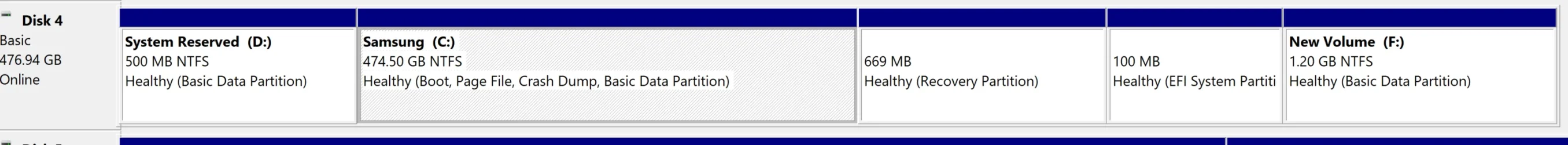
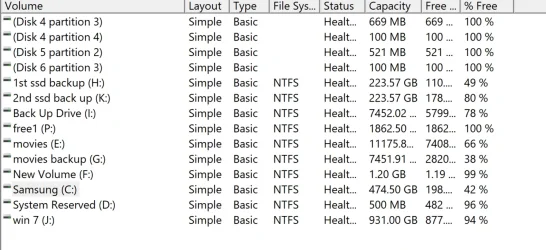
My Computer
System One
-
- OS
- windows 11
- Computer type
- PC/Desktop
- Manufacturer/Model
- home
- CPU
- AMD Ryzen 9 Granite Ridge 4nm Technology
- Motherboard
- ASUSTeK COMPUTER INC. ROG STRIX X870E-E GAMING WIFI Rev 1.xx
- Memory
- 32.0GB Dual-Channel @ 2999MHz (36-44-44-96)
- Graphics Card(s)
- VX2753 SERIES (1920x1080@60Hz) 4095MB NVIDIA GeForce GTX 970 (EVGA)
- Sound Card
- NVIDIA High Definition Audio
- Monitor(s) Displays
- AOC u2879g6
- Screen Resolution
- Current Resolution 3840x2160
- Hard Drives
- 7452GB Western Digital WDC WD80EFZX-68UW8N0 (SATA ) 31 °C
7452GB Seagate ST8000VN004-3CP101 (SATA ) 29 °C
223GB INTEL SSDSC2CW240A3 (SATA (SSD))
223GB INTEL SSDSC2CW240A (SATA (SSD))
476GB Samsung SSD 950 PRO 512GB (Unknown (SSD))
1863GB Western Digital WDC WD20EARS-00MVWB0 (SATA ) 25 °C
931GB Seagate ST31000528AS (SATA ) 27 °C
11176GB Seagate ST12000VN0007-2GS116 (SATA ) 30 °C
- PSU
- 850
- Internet Speed
- 1100