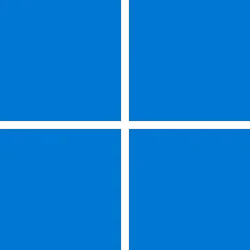As of today, Firefox desktop is the first major browser to become available in the Windows Store for Windows 10 and Windows 11 users. Previously, if you were on Windows and wanted to use Firefox, you had to download it from the internet and go through a clunky process from Microsoft. Now that Microsoft has changed its Store policies, choosing Firefox as your desktop browser is even more seamless – and it comes with all the latest Firefox features.

On Windows? Download Firefox directly from the Windows Store
Why choose Firefox?
The core of a web browser is what’s called a “browser engine”. The engine is responsible for loading web pages from sites and displaying them on your screen so that you can see and interact with them. Until recently, Microsoft’s store policies required that all web browsers use the engine that Microsoft had built into their platform which meant we were unable to ship the Firefox you know and love in the Windows Store. This was not only bad for you but bad for the web because it meant that the web on Windows 11 would only have the features Microsoft was willing to provide. People deserve choice and we’re glad there is an easier option to download Firefox on Windows.
Now that Microsoft has changed their policies, we are finally able to ship Firefox with our industry-leading Gecko engine in the Windows Store. This lets us make your experience of the web joyful, safe, private, and fast with unique features like:
When you choose to use Firefox, you help us advocate for a web that is safer, more private and fast. You signal that you want a choice and the freedom to experience the web on your own terms. We’re excited to make Firefox available in the Windows Store. Try it out