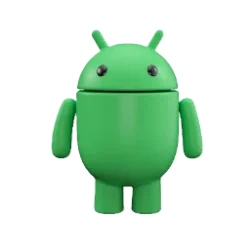What is the security risk of having Edge remember your contact info and credit card numbers to automatically fill in forms ?
My Computer
System One
-
- OS
- Windows 11
- Computer type
- PC/Desktop
- Manufacturer/Model
- Dell Inspiron 7570
- CPU
- Intel i-5 8th gen.
- Memory
- 8GB
- Graphics Card(s)
- NVIDIA