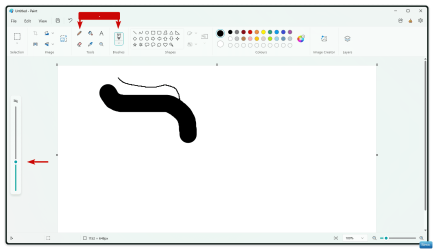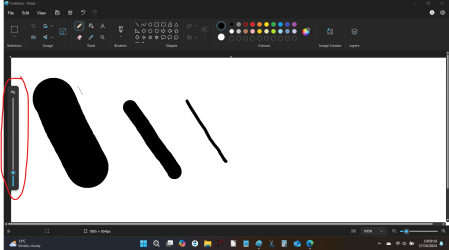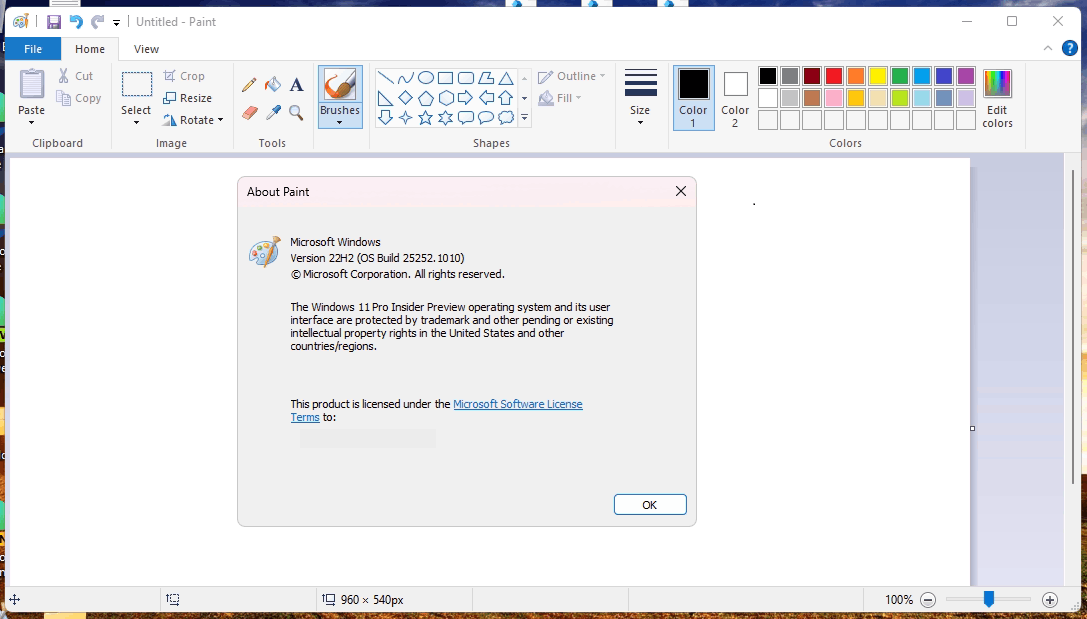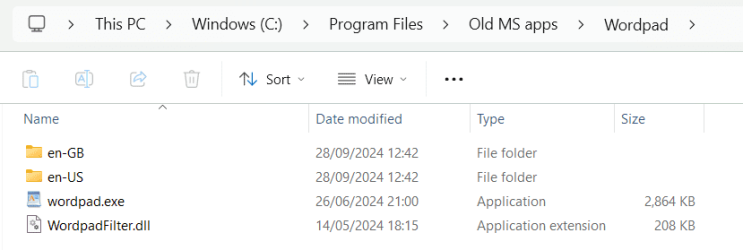Hi. In W10 could use paint. I pick on the drawing (pen) tool pick the colour and size of the pen similar to the size of a font. I can't do this in W11. If I pick up the pen tool, I can draw lines totaly free hand in any colour but can not select the size of the pen. can use the brush but this gives me only a selection of fancy brushes with tapering ends. Stll no size adjustment. I could scribble an arrow using a couple of lines but now I have to pic from only 4 arrows with 4 directions. Verry nice looking but fixed in a MS pointer shape apearance. Michelangelo could not have worked with the new MS paint.
My Computer
System One
-
- OS
- Windows 11
- Computer type
- PC/Desktop
- Manufacturer/Model
- N/A
- CPU
- Intel i3 12100 CPU
- Motherboard
- ASRock H610-M-HVS/M.2 (rev 2.0)
- Memory
- 2x 8GB Team DDR4
- Graphics Card(s)
- On Board Intel UHD Graphics 730?
- Sound Card
- On Board Realtek
- Monitor(s) Displays
- LG
- Screen Resolution
- 1920 * 1080
- Hard Drives
- 500GB Team NVMe drive + 2x 500GB Team GX2 SATA SSD