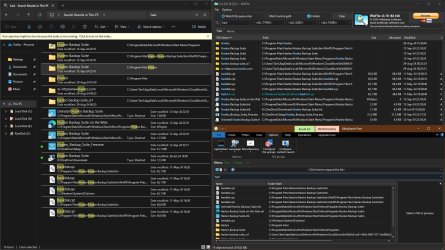ajaxStardust
Well-known member
- Local time
- 1:47 AM
- Posts
- 58
- OS
- Windows 11 Pro 22631.3447
Hi there.
Forgive me for this what seems to me a rather ... i dunno. beginner question. i fancy I as fairly knowledgeable about it in general, having been sitting in front of a monitor since monitors were monochromatic.
I dunno. The world's crazy anymore. You never know when reality might slip out, and it's like. What? twilight zone for real. So sometimes, I just wanna touch base and make sure it's not like that movie about the virus for 28 days.
Like this:
Check out this movie. Sorry it's probably a big file. Doesn't matter to me. Probably takes forever. I dunno. I paid like $125 for 12 mos and "unlimited", so ... i don't expect much.
But here's the screenrec: https://whatsonyourbrain.com/adb/assets/explorer_GSFl092cMS.mp4
What you see there is my "Downloads" folder. Nothing special. Just going to "Downloads" like my mom might. ha. my mom.
anyway.
Is that not how the "search" (from folder like i do there) is supposed to function? Because i know for sure there is a file in there that will match "SCP", but sure enough the "Search" haha... says nope.
Windows is Gaslighting me! WTH
I just don't get the search terms. How is that supposed to be used? Doesn't make sense.
Okay, so...
If the Downloads folder is NOT indexed (which, why wouldn't it be, but... whatever...)
i mean. E.g. using WSL find, it would take a fraction of a second.
yet. this tells me there are NO files matching "scp".
what am i missing. because

Forgive me for this what seems to me a rather ... i dunno. beginner question. i fancy I as fairly knowledgeable about it in general, having been sitting in front of a monitor since monitors were monochromatic.
I dunno. The world's crazy anymore. You never know when reality might slip out, and it's like. What? twilight zone for real. So sometimes, I just wanna touch base and make sure it's not like that movie about the virus for 28 days.
Like this:
Check out this movie. Sorry it's probably a big file. Doesn't matter to me. Probably takes forever. I dunno. I paid like $125 for 12 mos and "unlimited", so ... i don't expect much.

But here's the screenrec: https://whatsonyourbrain.com/adb/assets/explorer_GSFl092cMS.mp4
What you see there is my "Downloads" folder. Nothing special. Just going to "Downloads" like my mom might. ha. my mom.
anyway.
Is that not how the "search" (from folder like i do there) is supposed to function? Because i know for sure there is a file in there that will match "SCP", but sure enough the "Search" haha... says nope.
Windows is Gaslighting me! WTH
I just don't get the search terms. How is that supposed to be used? Doesn't make sense.
Okay, so...
If the Downloads folder is NOT indexed (which, why wouldn't it be, but... whatever...)
i mean. E.g. using WSL find, it would take a fraction of a second.
yet. this tells me there are NO files matching "scp".
what am i missing. because
My Computer
System One
-
- OS
- Windows 11 Pro 22631.3447
- Computer type
- PC/Desktop
- Manufacturer/Model
- Trycoo
- CPU
- Intel(R) N100 800 MHz
- Motherboard
- WI-6
- Memory
- 16 GB
- Graphics Card(s)
- Intel UHD Graphics: 8086-4E61
- Sound Card
- USB Audio Device
- Monitor(s) Displays
- HP E241i
- Screen Resolution
- 1920x1200