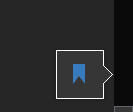JavaScript is disabled. For a better experience, please enable JavaScript in your browser before proceeding.
You are using an out of date browser. It may not display this or other websites correctly.
You should upgrade or use an
alternative browser .
Solved MS Word 2019 not remembering bookmark
The First Three Star Guru
Guru
VIP
Hi Guys. Some but not all of my word documents no longer have that little box on the right like a bookmark which says welcome back, pick up where you left off.
OS
Windows 11 Pro
Computer type
Laptop
Manufacturer/Model
Alienware M18 R1
CPU
13th Gen Core i9 13900HX
Memory
32GB DDR5 @4800MHz 2x16GB
Graphics Card(s)
Geforce RTX 4090HX 16GB
Sound Card
Nvidia HD / Realtek ALC3254
Monitor(s) Displays
18" QHD+
Screen Resolution
25660 X 1600
Hard Drives
C: KIOXIA (Toshiba) 2TB KXG80ZNV2T04 NVMe PCIe M.2 SSD
Case
Dark Metallic Moon
Keyboard
Alienware M Series per-key AlienFX RGB
Mouse
Alienware AW610M
Browser
Chrome and Firefox
Antivirus
Norton
Other Info
Killer E3000 Ethernet Controller
Operating System
Windows 11 Pro
Computer type
Laptop
Manufacturer/Model
Alienware Area 51m R2
CPU
10th Gen i-9 10900 K
Memory
32Gb Dual Channel DDR4 @ 8843MHz
Graphics card(s)
Nvidia RTX 2080 Super
Sound Card
Nvidia
Screen Resolution
1920 x 1080
Hard Drives
Hard Drive C: Samsung 2TB SSD PM981a NVMe
Mouse
Alienware 610M
Browser
Chrome
Antivirus
Norton
Hey Rod, Probably a dumb question on my part but I do not know what "little box" you are talking about. Show me a screenshot.
OS
Windows 11 Pro 24H2 26100.3775
Computer type
PC/Desktop
Manufacturer/Model
Dell Optiplex 7080
CPU
i9-10900 10 core 20 threads
Motherboard
DELL 0J37VM
Memory
32 gb
Graphics Card(s)
none-Intel UHD Graphics 630
Sound Card
Integrated Realtek
Monitor(s) Displays
Benq 27
Screen Resolution
2560x1440
Hard Drives
1tb Solidigm m.2 nvme+256gb SKHynix m.2 nvme /External drives 512gb Samsung m.2 sata+1tb Kingston m2.nvme+ 4gb Solidigm nvme
PSU
500w
Case
MT
Cooling
Dell Premium
Keyboard
Logitech wired
Mouse
Logitech wireless
Internet Speed
so slow I'm too embarrassed to tell
Browser
#1 Edge #2 Firefox
Antivirus
Defender+MWB Premium
Operating System
Windows 10 Pro 22H2 19045.3930
Computer type
PC/Desktop
Manufacturer/Model
Dell Optiplex 9020
CPU
i7-4770
Memory
24 gb
Monitor(s) Displays
Benq 27
Screen Resolution
2560x1440
Hard Drives
256 gb Toshiba BG4 M.2 NVE SSB and 1 tb hdd
PSU
500w
Case
MT
Cooling
Dell factory
Mouse
Logitech wireless
Keyboard
Logitech wired
Internet Speed
still not telling
Browser
Firefox
Antivirus
Defender+MWB Premium
The First Three Star Guru
Guru
VIP
Thread Starter
I cannot I am afraid as It is not there, if I can find it in another document I will
OS
Windows 11 Pro
Computer type
Laptop
Manufacturer/Model
Alienware M18 R1
CPU
13th Gen Core i9 13900HX
Memory
32GB DDR5 @4800MHz 2x16GB
Graphics Card(s)
Geforce RTX 4090HX 16GB
Sound Card
Nvidia HD / Realtek ALC3254
Monitor(s) Displays
18" QHD+
Screen Resolution
25660 X 1600
Hard Drives
C: KIOXIA (Toshiba) 2TB KXG80ZNV2T04 NVMe PCIe M.2 SSD
Case
Dark Metallic Moon
Keyboard
Alienware M Series per-key AlienFX RGB
Mouse
Alienware AW610M
Browser
Chrome and Firefox
Antivirus
Norton
Other Info
Killer E3000 Ethernet Controller
Operating System
Windows 11 Pro
Computer type
Laptop
Manufacturer/Model
Alienware Area 51m R2
CPU
10th Gen i-9 10900 K
Memory
32Gb Dual Channel DDR4 @ 8843MHz
Graphics card(s)
Nvidia RTX 2080 Super
Sound Card
Nvidia
Screen Resolution
1920 x 1080
Hard Drives
Hard Drive C: Samsung 2TB SSD PM981a NVMe
Mouse
Alienware 610M
Browser
Chrome
Antivirus
Norton
The First Three Star Guru
Guru
VIP
Thread Starter
@glasskuter here is a shot of it minimised before it disappears, when you first open the document it is a bigger box that says Welcome back, pick up where you left off which changes to this this, it is on the right sidebar.
I think I have sorted it, it only seems to appear further down the page which is out of view on my monitor.
OS
Windows 11 Pro
Computer type
Laptop
Manufacturer/Model
Alienware M18 R1
CPU
13th Gen Core i9 13900HX
Memory
32GB DDR5 @4800MHz 2x16GB
Graphics Card(s)
Geforce RTX 4090HX 16GB
Sound Card
Nvidia HD / Realtek ALC3254
Monitor(s) Displays
18" QHD+
Screen Resolution
25660 X 1600
Hard Drives
C: KIOXIA (Toshiba) 2TB KXG80ZNV2T04 NVMe PCIe M.2 SSD
Case
Dark Metallic Moon
Keyboard
Alienware M Series per-key AlienFX RGB
Mouse
Alienware AW610M
Browser
Chrome and Firefox
Antivirus
Norton
Other Info
Killer E3000 Ethernet Controller
Operating System
Windows 11 Pro
Computer type
Laptop
Manufacturer/Model
Alienware Area 51m R2
CPU
10th Gen i-9 10900 K
Memory
32Gb Dual Channel DDR4 @ 8843MHz
Graphics card(s)
Nvidia RTX 2080 Super
Sound Card
Nvidia
Screen Resolution
1920 x 1080
Hard Drives
Hard Drive C: Samsung 2TB SSD PM981a NVMe
Mouse
Alienware 610M
Browser
Chrome
Antivirus
Norton
I wonder if it might have something to do with your cache settings in word. The wording "pick up where you left off" makes me think it's held in cache. Just a guess though.
Screenshot 2023-10-04 084455.png
46.1 KB
· Views: 1
OS
Windows 11 Pro 24H2 26100.3775
Computer type
PC/Desktop
Manufacturer/Model
Dell Optiplex 7080
CPU
i9-10900 10 core 20 threads
Motherboard
DELL 0J37VM
Memory
32 gb
Graphics Card(s)
none-Intel UHD Graphics 630
Sound Card
Integrated Realtek
Monitor(s) Displays
Benq 27
Screen Resolution
2560x1440
Hard Drives
1tb Solidigm m.2 nvme+256gb SKHynix m.2 nvme /External drives 512gb Samsung m.2 sata+1tb Kingston m2.nvme+ 4gb Solidigm nvme
PSU
500w
Case
MT
Cooling
Dell Premium
Keyboard
Logitech wired
Mouse
Logitech wireless
Internet Speed
so slow I'm too embarrassed to tell
Browser
#1 Edge #2 Firefox
Antivirus
Defender+MWB Premium
Operating System
Windows 10 Pro 22H2 19045.3930
Computer type
PC/Desktop
Manufacturer/Model
Dell Optiplex 9020
CPU
i7-4770
Memory
24 gb
Monitor(s) Displays
Benq 27
Screen Resolution
2560x1440
Hard Drives
256 gb Toshiba BG4 M.2 NVE SSB and 1 tb hdd
PSU
500w
Case
MT
Cooling
Dell factory
Mouse
Logitech wireless
Keyboard
Logitech wired
Internet Speed
still not telling
Browser
Firefox
Antivirus
Defender+MWB Premium
Sorry, my last post crossed yours.
OS
Windows 11 Pro 24H2 26100.3775
Computer type
PC/Desktop
Manufacturer/Model
Dell Optiplex 7080
CPU
i9-10900 10 core 20 threads
Motherboard
DELL 0J37VM
Memory
32 gb
Graphics Card(s)
none-Intel UHD Graphics 630
Sound Card
Integrated Realtek
Monitor(s) Displays
Benq 27
Screen Resolution
2560x1440
Hard Drives
1tb Solidigm m.2 nvme+256gb SKHynix m.2 nvme /External drives 512gb Samsung m.2 sata+1tb Kingston m2.nvme+ 4gb Solidigm nvme
PSU
500w
Case
MT
Cooling
Dell Premium
Keyboard
Logitech wired
Mouse
Logitech wireless
Internet Speed
so slow I'm too embarrassed to tell
Browser
#1 Edge #2 Firefox
Antivirus
Defender+MWB Premium
Operating System
Windows 10 Pro 22H2 19045.3930
Computer type
PC/Desktop
Manufacturer/Model
Dell Optiplex 9020
CPU
i7-4770
Memory
24 gb
Monitor(s) Displays
Benq 27
Screen Resolution
2560x1440
Hard Drives
256 gb Toshiba BG4 M.2 NVE SSB and 1 tb hdd
PSU
500w
Case
MT
Cooling
Dell factory
Mouse
Logitech wireless
Keyboard
Logitech wired
Internet Speed
still not telling
Browser
Firefox
Antivirus
Defender+MWB Premium
Well-known member
Pro User
VIP
There are several articles about this feature in these search results
DuckDuckGo. Privacy, Simplified.
duckduckgo.com
Best of luck,
Denis
OS
Windows 11 Home x64 Version 23H2 Build 22631.3447