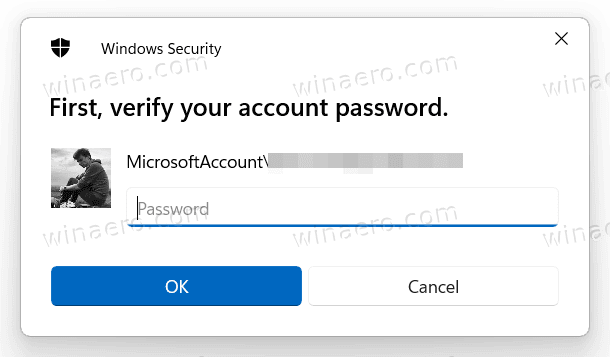Hey,
After many years of using win 10 I finally decided to upgrade to win 11.
It was a clean install.
It immediately started bothering me.
I wanted to disable password login at startup.
I searched on net and found 4 different options.
Ok, first option, no, second, no .... nothing worked, win11 still wants me to login with password, like they don't want me to change that, lol.
I also noticed some other changes, which i disabled first , then win 11 enables that settings back, weird.
Any tips or tricks maybe ?
Best
After many years of using win 10 I finally decided to upgrade to win 11.
It was a clean install.
It immediately started bothering me.
I wanted to disable password login at startup.
I searched on net and found 4 different options.
Ok, first option, no, second, no .... nothing worked, win11 still wants me to login with password, like they don't want me to change that, lol.
I also noticed some other changes, which i disabled first , then win 11 enables that settings back, weird.
Any tips or tricks maybe ?
Best
My Computer
System One
-
- OS
- Windows 11 Pro 64bit
- Computer type
- PC/Desktop