Windows IT Pro Blog:
This week, we introduced the Copilot+ PC in addition to updating Microsoft Copilot in Windows, your everyday AI companion. By changing Copilot in Windows, we're addressing one of the top pieces of feedback we have received from commercial organizations, which is to provide a more flexible, app-like experience. In this blog, we'll share some of the updates we've made to AI in Windows and how we're providing choice and control for commercial organizations and the IT professionals that support them.
Introducing Copilot+ PCs
This week, ahead of Build 2024, we announced Copilot+ PCs, the fastest, most intelligent Windows PCs ever built. These business-ready devices utilize powerful new silicon with a neural processing unit (NPU) capable of more than 45 trillion operations per second, making them ideal for hybrid AI computing by providing efficiency, privacy, and security on the edge. As Secured-core PCs that come with the Microsoft Pluton security processor, Copilot+ PCs enable organizations of all sizes to benefit from advanced AI and hardware-based security. Like all new Windows 11 devices, Copilot+ PCs are easy to deploy and manage, compatible with your existing technology, and designed to be secure by default.Copilot+ PCs unlock productivity with features like Recall, live captions with translation, and Windows Studio Effects. And we are still at the beginning of this journey. We’re committed to exploring new avenues to integrate AI and build AI-powered Windows experiences through Copilot that will deliver additional value for your organization.
Copilot updates at a glance
To integrate more seamlessly into everyday workflows and deliver AI-powered assistance in a more convenient manner, we are evolving Copilot in Windows into a standalone application. With this change, users of Copilot will get the benefits of a traditional app experience such as resizing, snapping, and moving the window. This change unlocks new potential for Copilot. It opens up the ability for more immersive experiences and enables users to more seamlessly engage with generative AI in Windows.In addition, Copilot will now appear at the center of the Windows taskbar, making it easier and more natural for everyone to access.
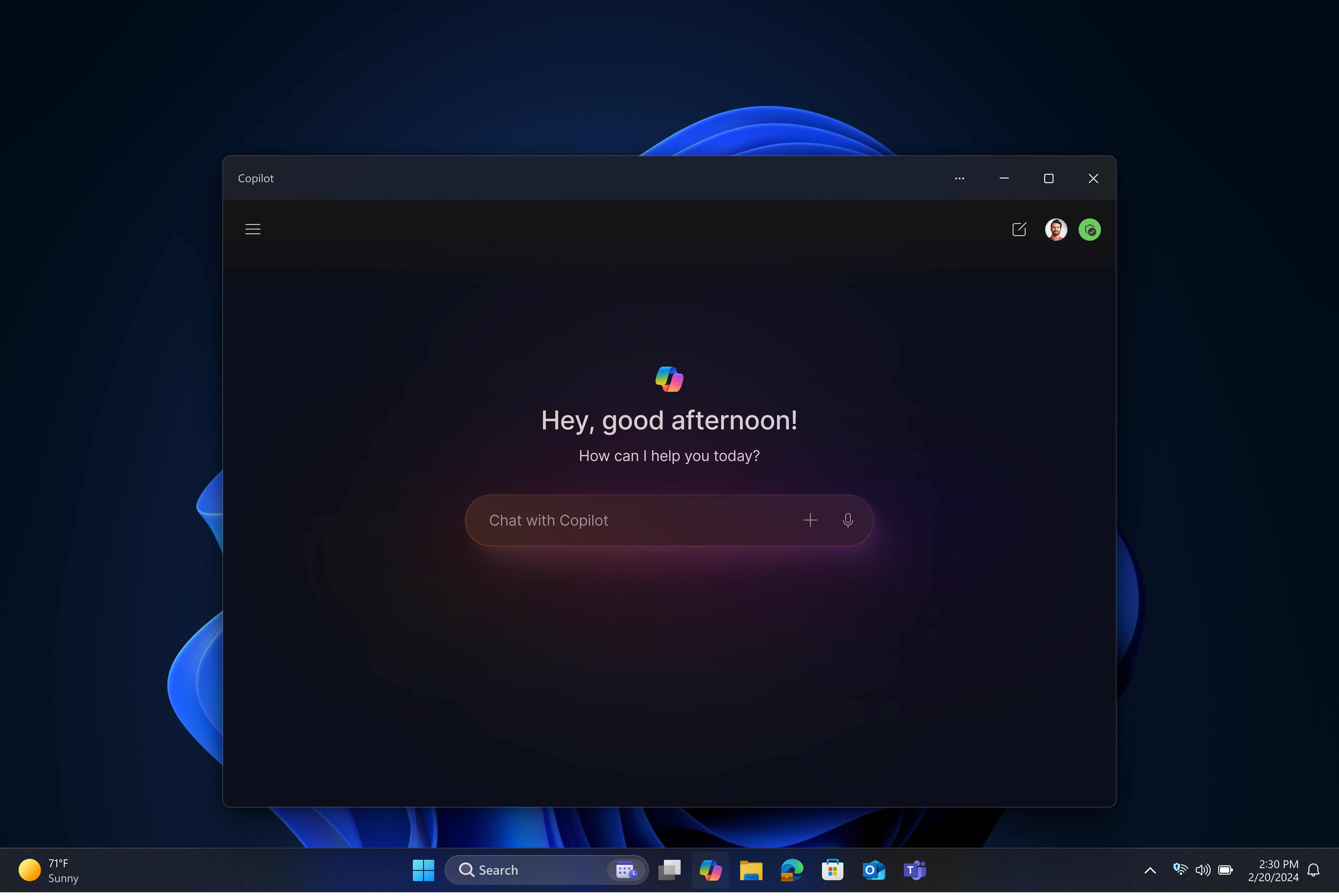
Copilot with commercial data protection is now conveniently located at the center of the Windows taskbar, featuring a familiar chat interface (Note: The image shown may be substantially modified. Microsoft makes no warranties, express or implied, with respect to this image.)
Those using Copilot+ PCs will be able to access Copilot with a single click on the Copilot key on their keyboard.
Copilot will maintain support for the "web" and "work" tabs for those also using Copilot for Microsoft 365, offering commercial data protection within compatible web browsers like Microsoft Edge. For organizations with eligible Microsoft 365 licenses, this means that chat data is not saved and is not used to train the AI model when users are authenticated with Entra ID.
Managing the Copilot experience in Windows
Copilot innovations are designed to help everyone. We know that commercial organizations need a stable environment and the ability to manage the rollout of features.If you enabled Copilot in Windows (in preview) for devices running Windows 11, version 22H2 using the temporary enterprise feature control, Copilot will simply shift from the system tray to the taskbar. If you did not enable Copilot using this control for devices running Windows 11, version 22H2, it will remain disabled by default. For devices running Windows 11, version 23H2, if your organization opted to disable Copilot in Windows (in preview), it will remain disabled. If you want the Copilot app later, you can simply acquire it from the Microsoft Store and use your standard app management process to deploy it in your organization.
The Copilot app can be managed using the same, familiar tools you use to manage modern apps more broadly in your organization, such as Microsoft Intune. As a result, we intend to remove the current policies that manage Copilot in Windows (in preview) in the coming months. This includes group policies (GPOs) and configuration service providers (CSPs).
What's next
We are taking a phased and measured approach to the rollout of this Copilot update. We will keep you posted on the timeline so that you can plan the next steps for your organization.With Windows 10 end of support right around the corner (October 2025), now is a great time to explore Copilot+ PCs as part of your journey to Windows 11—or when planning your next hardware refresh. For more details on these powerful new devices, see Accelerating innovation: A new era of AI at work begins.
Thank you for coming on this journey with us! Want to stay up to date on Windows AI innovations? Stay tuned here on the Windows IT Pro Blog
Source:

Evolving Copilot in Windows for your workforce | Windows IT Pro Blog
Introducing Copilot+ PCs and updates to the Copilot experience in Windows.
See also:

Uninstall or Reinstall Copilot app in Windows 11 and Windows 10
This tutorial will show you different ways to uninstall or reinstall the Copilot app for your account or all users in Windows 10 and Windows 11. Experience Microsoft Copilot on Windows devices using the Copilot app! Copilot helps you get answers and inspiration from across the web, supports...
 www.elevenforum.com
www.elevenforum.com
Last edited:




















