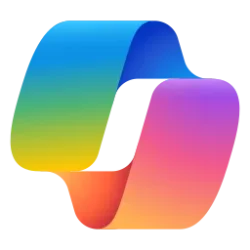Microsoft 365 Copilot Blog:
Microsoft Copilot is making OneNote even more powerful across multiple endpoints. OneNote has always been your destination for personal and shared notes, where you can brain-dump all of your thoughts throughout your busy work days. With these new Copilot features, notetaking and information organization is more intuitive, efficient, and powerful. Let's explore these exciting new updates and discover how they can transform your workflow.
Copilot on OneNote canvas
Quick Actions with Copilot directly on canvas is now generally available for commercial OneNote users in the OneNote desktop app. In a OneNote page, click the Copilot icon on the canvas, and take notes, summarize, create a task list, or rewrite the page.
A screenshot of Copilot icon in OneNote desktop app.
Copilot on OneNote canvas is now generally available.
Copilot-powered organization in OneNote
Many users struggle with organizing their notes effectively. Say hello to effortless organization. Let Copilot bring structure to your most chaotic Notebook section in seconds. Open up Copilot in the OneNote app and type “organize this section” and Copilot will organize your pages of notes. Say you want them organized by meeting date, simply type “organize this section by meeting date” and Copilot will regenerate the organization.
A screenshot of Copilot-powered organization in Copilot chat in OneNote desktop app.
Copilot-powered organization is available in public preview starting in February 2025.
Copilot Chat for web and in Teams
The power of Copilot is now available in the OneNote web app and in Teams, transforming the way you interact with your notes. With simple natural language commands, Copilot helps you understand, summarize, and rewrite notes for enhanced clarity and purpose. Whether you’re preparing for a meeting or organizing your thoughts, Copilot in OneNote Online is the perfect partner for boosting productivity and creativity on the go.
A screenshot of Microsoft Teams Copilot chat and referencing OneNote pages in sources.
Copilot Chat for web and in Teams is now generally available.
OneNote pages in Microsoft 365 Copilot
Microsoft 365 Copilot experiences can now reason over your OneNote content. Whether you’re working in Word, PowerPoint, Microsoft Copilot Chat, or other Microsoft 365 apps, Copilot can reason over your OneNote pages. Citations link directly back to your OneNote page, allowing you to be confident that Copilot response is relevant to your work and productivity.
A screenshot of a Microsoft Word document with Copilot chat referencing a OneNote page.
OneNote pages in Microsoft 365 Copilot is now generally available.
Copilot Chat on OneNote for Mac and iPad
OneNote Copilot on Mac and iPad is your intelligent assistant, transforming the way you interact with your notes. With simple natural language commands, Copilot helps you understand, summarize, and rewrite notes for enhanced clarity and purpose. It’s designed to work seamlessly on the Mac, offering a contextual chat experience that allows you to accomplish tasks faster than ever. Whether you’re preparing for a meeting or organizing your thoughts, Copilot in OneNote on Mac is the perfect partner for boosting productivity.Copilot Chat on OneNote for Mac and iPad is now generally available for commercial users.
Source:

What’s new in Microsoft 365 Copilot in OneNote at Ignite | Microsoft Community Hub
With these new Copilot features, notetaking and information organization is more intuitive, efficient, and powerful. Let's explore these exciting new updates...