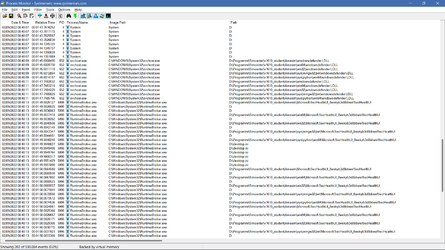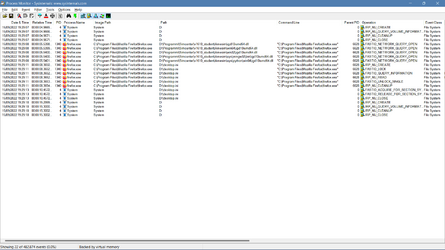- Local time
- 9:04 AM
- Posts
- 162
- OS
- Windows 11
MsMpEng.exe (Windows Defender) still accesses my secondary HDD's programs folder even though it is exlicitly set as an exclusion, targeting seemingly random programs' subfolders too. I can't really figure out why it does but I'd not want ANY Defender activity on that drive. I have set the whole D: path as an exclusion, together with D:\Program Files etc.
Is there an actual way to forcefully specify which folders (drives would be better) MsMpEng.exe has access to? Could it be that some programs have some strange integration to be manually disabled too? I haven't been able to find anything on the web yet.
Thanks to anyone who will try to help :)
Is there an actual way to forcefully specify which folders (drives would be better) MsMpEng.exe has access to? Could it be that some programs have some strange integration to be manually disabled too? I haven't been able to find anything on the web yet.
Thanks to anyone who will try to help :)
- Windows Build/Version
- 22000.832
My Computer
System One
-
- OS
- Windows 11
- Computer type
- Laptop
- Manufacturer/Model
- Dell g5 5590
- CPU
- intel 9th gen
- Memory
- 8GB LOL
- Graphics Card(s)
- nvidia
- Hard Drives
- C: nVME kioxia SSD
D: SATA toshiba HDD
- Browser
- Firefox
- Antivirus
- Defender (if it hasn't been disabled yet)