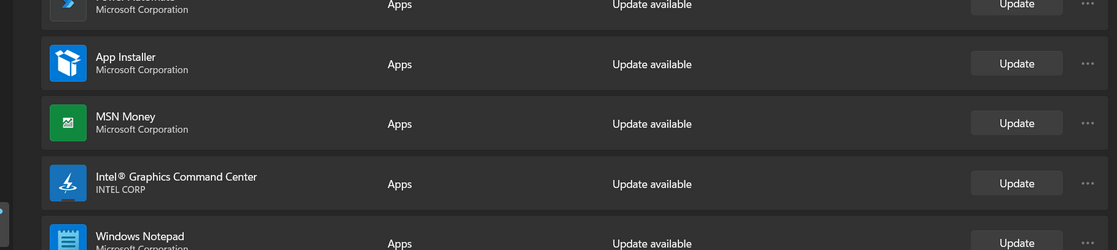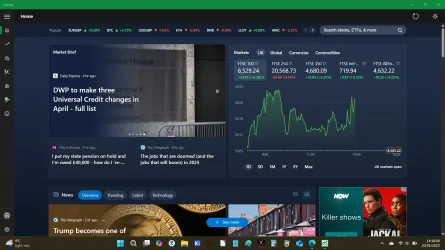I've been getting this message for all of today when opening the money app. It was fine yesterday and every day before.
As a check I quickly installed the app onto a different PC running W11 (but not updated to the quite the latest build) and see the exact same there. So it would appear to be an app issue. The Store tells me the app was updated today.

As a check I quickly installed the app onto a different PC running W11 (but not updated to the quite the latest build) and see the exact same there. So it would appear to be an app issue. The Store tells me the app was updated today.

My Computer
System One
-
- OS
- W11 Pro x64 24H2 Dev
- Computer type
- Laptop
- Manufacturer/Model
- Dell 7760 Mobile Precision 17"
- CPU
- Intel i5
- Motherboard
- Unknown
- Memory
- 8Gb
- Graphics Card(s)
- Intel HD Graphics
- Sound Card
- Realtek
- Monitor(s) Displays
- Internal
- Hard Drives
- 2 x 256Gb SSD
- PSU
- Dell 240 watt
- Mouse
- Dell Premier Bluetooth
- Internet Speed
- 50Mbps
- Browser
- Edge
- Antivirus
- Default Microsoft Security